|
|
Post by Mathcope on Feb 23, 2017 23:03:52 GMT -5
sharkcar The vines are painted over the body, they don't have an actual mesh, so , when you make them as an accesory, they will take whatever mesh the sim is wearing to show up on it. This is what leads to distortion if the mesh changes are significal.
|
|
|
|
Post by aquaheaux on Mar 9, 2017 15:26:07 GMT -5
Sorry to bug anybody i am literally so frustrated and have tried everything that what it says in tutorials but it's not working for me. So, i'm thing to recolour some CC, it's in my S4 mods folder, and I also made a mods folder in S4S. It don't show me any CC but shows all expansions/base. Please could somebody help?
|
|
|
|
Post by Mathcope on Mar 9, 2017 16:02:30 GMT -5
Make sure that in "Content" you're selecting "Custom". Sometimes due to the amount of game content is hard to find it. 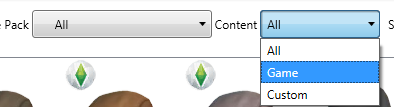 |
|
|
|
Post by aquaheaux on Mar 10, 2017 7:19:06 GMT -5
I did that all the times i was trying, i have tried putting my CC from my mods folder from sims and put them into a spare folder which isn't in sims, and also put the items im trying to recolour into a mods folder into s4s, it still don't work for me
|
|
|
|
Post by Mathcope on Mar 10, 2017 19:42:50 GMT -5
Are you placing the .package in the root of the Sims 4 Studio Documents folder or in other subfolders? Try putting them in the folder and not in subfolders. I don't know if this affect something but you could try if you haven't.
|
|
|
|
Post by aquaheaux on Mar 11, 2017 5:10:12 GMT -5
Yes i have tried all that it still don't work
|
|
|
|
Post by orangemittens on Mar 11, 2017 10:01:44 GMT -5
Hi aquaheaux, can you post an example or two of an item you have in your Sims 4 Studio/Mods folder that is not showing up on the thumbnail list to clone in Sims 4 Studio?
|
|
|
|
Post by aquaheaux on Mar 12, 2017 8:11:20 GMT -5
  sorry i dont know if you can see those but if you can't ill post them again. so basically theres about 5 things im trying to recolor, which they are in my S4 mods folder and also in a mods folder for s4s, i have tried changing all the things to what i am looking for but it still dont show up |
|
|
|
Post by aquaheaux on Mar 12, 2017 8:17:36 GMT -5
|
|
|
|
Post by orangemittens on Mar 12, 2017 8:41:49 GMT -5
Hi aquaheaux, I cannot see the pictures, but that's ok. Could you post a .package or two that are causing this problem? You will need online space to post packages. If you don't have online space, Dropbox and One Drive are both free and either of those is a good choice.
|
|
|
|
Post by aquaheaux on Mar 12, 2017 13:48:12 GMT -5
I have spent the last few hours trying to recolor the stuff i am trying to do and also have tried using random things but nothing seems to work and i'm talking pretty much 5,000 files
|
|
|
|
Post by orangemittens on Mar 12, 2017 14:03:47 GMT -5
Hi aquaheaux, above you said, "I also made a mods folder in S4S" and I'm not sure what that means. The first time you run Studio the tool will add a folder named Mods to your Documents/Sims 4 Studio folder. That folder, the one Studio added, is the place to put your CC that you want to show up in the thumbnail list. Which folder did you make? The only folder Studio is going to look at for CC is the one it makes itself in the Documents/Sims 4 Studio folder. If you're putting your content into some other folder it will not show up on the thumbnail list. The place to put your CC is here:  Also, could you send an example or two of one that won't show up in the thumbnail list? |
|
|
|
Post by aquaheaux on Mar 12, 2017 20:29:34 GMT -5
Sorry i meant that, i wasn't really thinking bout what i was writing and re reading it, i just added my cc to the file that there was already existing, im going to try to remove s4s and re download it again to see if that works
|
|
|
|
Post by sharkcar on Mar 12, 2017 21:49:10 GMT -5
This isn't the right place to ask this but I figured it's a dumb question that didn't deserve its own thread...
How can I use a male model in my Sims 4 Studio model viewer? I've opened up a piece of CC that is unisex and I'm only seeing the female model.
|
|
|
|
Post by yunanesca on Mar 13, 2017 10:30:57 GMT -5
sharkcar how I do that is I usual just create package from male model this way you have a male model open and then import from there the mesh you like in that pack age but I always make sure the package is marked for male as well so it show in there. I hope this helps.
|
|