|
|
Post by acousticwaffle on Jan 21, 2016 23:37:53 GMT -5
Hi, I've made a few poses, nothing decent yet, but am trying to make a new set. I know how to make them, but since I've learned I've gotten a new laptop, which doesn't have a number-pad.. Is there any way to change the controls or anything? Or can I just not make poses anymore? :-/
|
|
|
|
Post by littlemisssimlish on Jan 25, 2016 12:16:16 GMT -5
How do we add a keyframe?
|
|
|
|
Post by fufu508 on Jan 25, 2016 22:53:57 GMT -5
Hi, I've made a few poses, nothing decent yet, but am trying to make a new set. I know how to make them, but since I've learned I've gotten a new laptop, which doesn't have a number-pad.. Is there any way to change the controls or anything? Or can I just not make poses anymore? :-/ Hi acousticwaffle , (love that name by the way) Your laptop should have a function key that turns part of rhe main keyboard into a number pad. 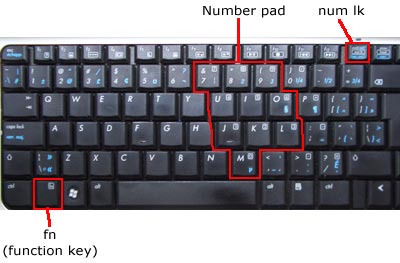 Or if yours doesn't have one you might be able to use a usb numeric keypad (or even a full external keyboard)  It appears that Blender also can use the top tow number keys: www.blender.org/forum/viewtopic.php?t=2335 |
|
|
|
Post by yunanesca on Jan 25, 2016 22:59:35 GMT -5
oh you ther is also a video on it as well I found I was looking for answer to that to
ther is the tutorial onte first page of this thread that explains how to do the LocRoc but it's "I" Key short cut.
|
|
|
|
Post by fufu508 on Jan 25, 2016 23:05:39 GMT -5
How do we add a keyframe? Hi littlemisssimlish , When youre on the frame you want to use as a keyframe, click the key symbol icon as seen in this screenshot.  Whatever bones you have selected will be part of the key frame for that particular frame in the sequence, e.g. if you are on frame 14 and you push the key icon, it will be set as a keyframe at that number 14 frame. |
|
|
|
Post by acousticwaffle on Jan 25, 2016 23:10:52 GMT -5
Hi, I've made a few poses, nothing decent yet, but am trying to make a new set. I know how to make them, but since I've learned I've gotten a new laptop, which doesn't have a number-pad.. Is there any way to change the controls or anything? Or can I just not make poses anymore? :-/ Hi acousticwaffle , (love that name by the way) Your laptop should have a function key that turns part of rhe main keyboard into a number pad. 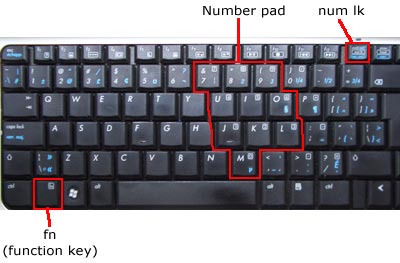 Or if yours doesn't have one you might be able to use a usb numeric keypad (or even a full external keyboard)  It appears that Blender also can use the top tow number keys: www.blender.org/forum/viewtopic.php?t=2335I'm not sure how to unlock the numberpad-keyboard feature, and when I used the link you gave me I tried that, but nothing shows up about 'Emulate Numpad' under the section they told me, and I'm not exactly sure what to do now.. |
|
|
|
Post by fufu508 on Jan 25, 2016 23:23:03 GMT -5
Hi acousticwaffle , if you are trying to rotate your view of the rig/model you can do that with your mouse and I believe it's with control or shift keys to determine what kind of rotation it makes. I'm not at my computer right now to check in more detail. |
|
|
|
Post by acousticwaffle on Jan 25, 2016 23:28:01 GMT -5
Hi acousticwaffle , if you are trying to rotate your view of the rig/model you can do that with your mouse and I believe it's with control or shift keys to determine what kind of rotation it makes. I'm not at my computer right now to check in more detail. Alright, I'll try that. Thanks! |
|
|
|
Post by littlemisssimlish on Jan 26, 2016 8:17:43 GMT -5
Thanks!. I've added the keyframe and gone from there.
|
|
|
|
Post by misssims17 on Feb 7, 2016 3:49:06 GMT -5
Hi everyone, I just want to know how make couple pose?  I don't find topic with demonstration (pictures) so maybe someone can tell me or send me to the right page ?  thanks  |
|
|
|
Post by fufu508 on Feb 9, 2016 18:51:42 GMT -5
|
|
|
|
Post by xXPastelGothicXx on Feb 11, 2016 8:51:08 GMT -5
So this is my fist time posting a question on any sort of form but after hours of tearing my hair out in frustration I decided it was time to ask for help. Every time I try to select a joint from here - 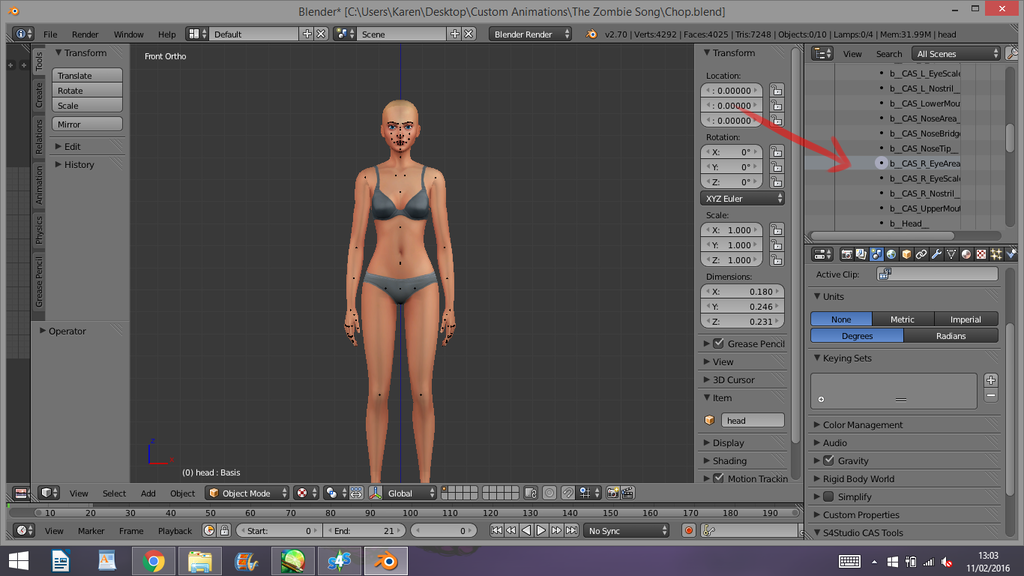 It says not yet implemented like so - 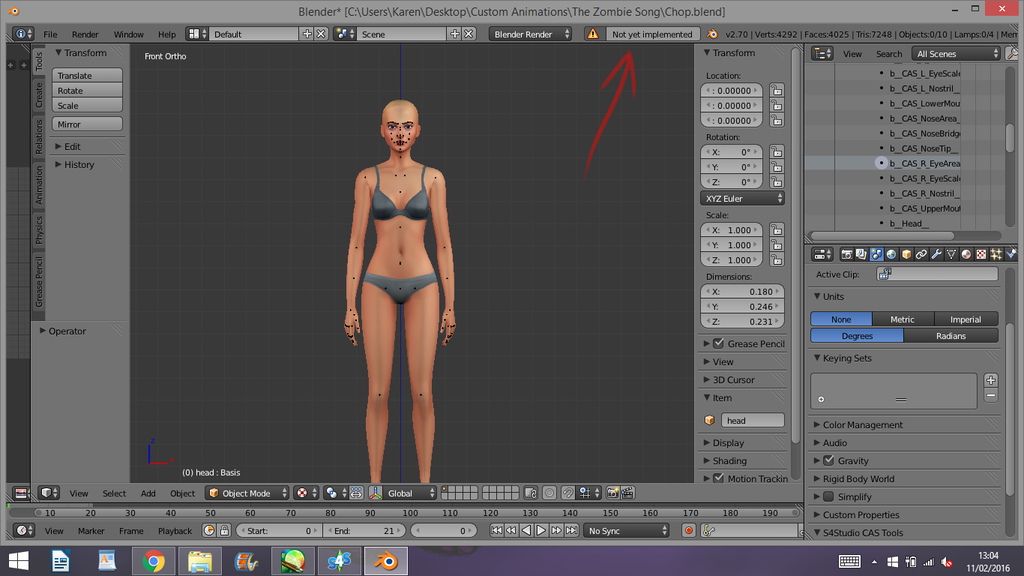 I'm probably doing something incredibly stupid but I just cant figure out what it is. |
|
|
|
Post by fufu508 on Feb 11, 2016 13:34:15 GMT -5
Hi xXPastelGothicXx , Welcome to the Sims 4 Studio community! Try changing the mode (using the dropdown in the toolbar at the bottom of the viewport) from Object Mode to Pose Mode. If you have any other questions about posing, animation etc., please post again. Note: I edited your post and updated your links to open the pictures. The links you had were trying to open the pages containing the pictures. Specifically, in case you aren't familiar with it, here's how to get a link to the picture itself: In Photobucket (similarly in Imgur), while viewing the page with the picture on it, click the box on the right for "direct". That will copy the link to the picture itself to your clipboard so you can paste it into posts here. |
|
|
|
Post by xXPastelGothicXx on Feb 11, 2016 13:56:17 GMT -5
Thank you, I wasn't sure how to post the images themselves  I tried changing it from object mode to pose mode but it's still happening. |
|
|
|
Post by fufu508 on Feb 12, 2016 0:39:18 GMT -5
Hi xXPastelGothicXx , please post screenshots of blender in pose mode. Also, your current screen shot shows the eye area selected. I think you need to get to the bones within. Your bones list should look like this. In this example I have the jaw selected for rotation.  |
|