Mehri
New Member
 
Posts: 3 
|
Post by Mehri on Dec 2, 2015 4:01:53 GMT -5
Ou was on the wireframe view. When you hit Z again you are in the solid view. For the texture you have to use the select. A picture will help you 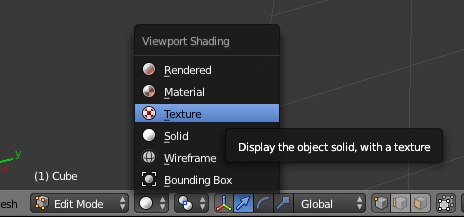 Thank you so much!! |
|
|
|
Post by ponponyaya on Dec 2, 2015 4:25:21 GMT -5
imagimary and fufu508 Thank you! You are so kind.  Now it can work! In fact, my problem is that s4studio can not find my storage path.(my storage path has traditional Chinese words in it!) So, it works when I change the storage path(No traditional Chinese words in it). Following is my pose:(Scratching on back  )  
|
|
|
|
Post by imagimary on Dec 2, 2015 6:49:54 GMT -5
Glad you figured it out ponponyaya! That was something I wouldn't have known... In my case it was the small things that go wrong, I'm glad I tried to fix those by those steps first before I was looking at something big. But as you see not all poses go wrong by that little mistakes I make. So much to learn for me too!  |
|
|
|
Post by sweetsorrowsims on Dec 10, 2015 21:54:42 GMT -5
I want to make a pose with 2 sims sitting on the couch ones a child, is this possible and if so how do I do it?
|
|
|
|
Post by orangemittens on Dec 11, 2015 0:25:00 GMT -5
The pose player can't play poses if the Sim is in a sitting position and we have no way to move Sims onto furniture yet. It may be that someone who has more time to work with poses knows better than me how to get around these limitations but there isn't an easy non-fiddly way yet afaik.
|
|
|
|
Post by vertigo on Dec 11, 2015 18:06:14 GMT -5
I need someone to work on the rigs themselves. Not completely re-do them, but just add few new joints to improve them. So far the joints in the rigs make poses look bulky and stiff. I want rigs that are similar to the ones for TS3. TS3's rigs looked smoother when you pose them. Especially the eye balls. How can I rotate them?  That's my only suggestion. Thanks  |
|
|
|
Post by sweetsorrowsims on Dec 11, 2015 23:37:24 GMT -5
vertigo you have to right click the eyeball rig a few times. There is one for the eyeball itself, one for the top eyelid, one for the bottom eyelid, one for the iris/pupil. if you right click the rig and then try click G once or twice it gives you differnt options to move the eye around.Play around with it.
|
|
|
|
Post by orangemittens on Dec 12, 2015 0:27:16 GMT -5
Hi vertigo, unfortunately there is no easy way the Sims 4 Sim rig can have extra joints added to it if you want everyone to be able to use your clips without downloading a new rig. That rig would have to be a default replacement of the existing rig. Then everyone would have to have a default override for your poses, a default replacement for other people's poses, and etc. Sweetsorrowsims, I think an easier way of finding the joints you're looking for is to use Blender's Dope Sheet feature. When you first get the model in Blender save a keyframe on the first frame. After that change the left side viewport to the Dope Sheet:  Once that's open you can easily find any joint you want. If you left mouse click on a joint name in the list it will select it:  |
|
|
|
Post by fufu508 on Dec 15, 2015 19:31:07 GMT -5
Hi kaicolous if you mean how do you get the model seen the screen shots in the post above, please see the first post in this thread. It gives a good overview selecting an animation to create a package file from, and exporting a blend file from it. Note that step 1 refers to "Create Animation" which has been replaced by two choices, Clip Pack (the default), and Override. Selecting either one of these will offer you the ability to export to a blend file the Sim's "rig" which includes a default model (male or female). |
|
|
|
Post by fkeldhgpem33 on Dec 25, 2015 22:28:32 GMT -5
hello. thanks for your post. but i have a problem. the last stage when i clik 'save', it doesn't works.
only the message :'unable to save in your game folder' show up. i don't know what i do wrong. help me~~
|
|
|
|
Post by andrew on Dec 25, 2015 22:32:35 GMT -5
Hi fkeldhgpem33 welcome to Studio forums. You need to save your package in a project folder. If you attempt to save it in your game's installation folder (game folder) Studio will not allow this and it is not good for your game to do so. |
|
|
|
Post by fkeldhgpem33 on Dec 26, 2015 7:58:34 GMT -5
wow now problem solve!! thank you very much !!
|
|
|
|
Post by awfularchdemon on Jan 11, 2016 12:27:02 GMT -5
Will Sugar work without issues if I don't have the latest update? I have all except the one for Get Together and beyond.
|
|
|
|
Post by andrew on Jan 11, 2016 17:09:21 GMT -5
Sugar will still work if you haven't patched your game. Studio will always have backward compatibility so that packages made with older versions of the game will still open in the newest Studio.
|
|
|
|
Post by awfularchdemon on Jan 11, 2016 19:12:20 GMT -5
Sugar will still work if you haven't patched your game. Studio will always have backward compatibility so that packages made with older versions of the game will still open in the newest Studio. Aw that's awesome. Good thinkin', team.  Thanks Drew. Sims is tricky about their versions. More tricky since you can't install older versions. |
|