|
|
Post by charlley on Apr 27, 2016 14:58:49 GMT -5
First of all thank you so much for the tutorial, it's been such a help. I am having a problem however with the child rig however, both adult rigs are fine. The problem is I can't move the entire rig up and down, side to side,in to position type thing. All the other actual points and joints are fine and just wondered if anyone had any idea what may be causing this and possibly ho to fix it? Please and thank you ;;'x
|
|
|
|
Post by yunanesca on Apr 27, 2016 16:38:19 GMT -5
charley Hi charley and welcome to S4studio's could you post you blend file.
|
|
|
|
Post by charlley on Apr 27, 2016 17:14:08 GMT -5
charley Hi charley and welcome to S4studio's could you post you blend file.
Thank you for replying, uh how would I go about doing that exactly? Sorry, I'm a complete noob and ![]() I'm sure a pain in the backside. sorry ;;'x I'm sure a pain in the backside. sorry ;;'xIgnore that, I uploaded it to my box account, here is the link ChildRigProblemLink I hope that is right ;;'x |
|
|
|
Post by yunanesca on Apr 27, 2016 18:40:13 GMT -5
First of all thank you so much for the tutorial, it's been such a help. I am having a problem however with the child rig however, both adult rigs are fine. The problem is I can't move the entire rig up and down, side to side,in to position type thing. All the other actual points and joints are fine and just wondered if anyone had any idea what may be causing this and possibly ho to fix it? Please and thank you ;;'x I don't see anything in your pose other than it's brand New and this default pose when you first start as pose in a pose pack, if you don't mind me asking? This your first time pose children poses. and this what I see in blender, it's clean slate meaning you haven't started posing the child yet right? 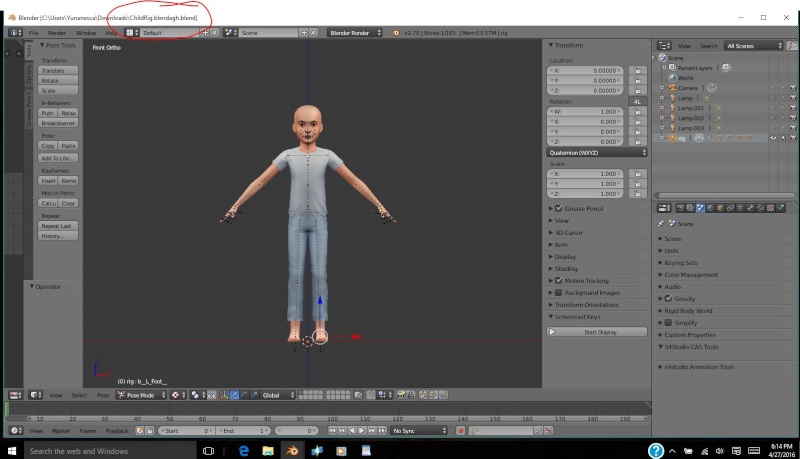 |
|
|
|
Post by charlley on Apr 27, 2016 18:44:09 GMT -5
First of all thank you so much for the tutorial, it's been such a help. I am having a problem however with the child rig however, both adult rigs are fine. The problem is I can't move the entire rig up and down, side to side,in to position type thing. All the other actual points and joints are fine and just wondered if anyone had any idea what may be causing this and possibly ho to fix it? Please and thank you ;;'x I don't see anything in your pose other than it's brand New and this default pose when you first start as pose in a pose pack, if you don't mind me asking? This your first time pose children poses. and this what I see in blender, it's clean slate meaning you haven't started posing the child yet right? 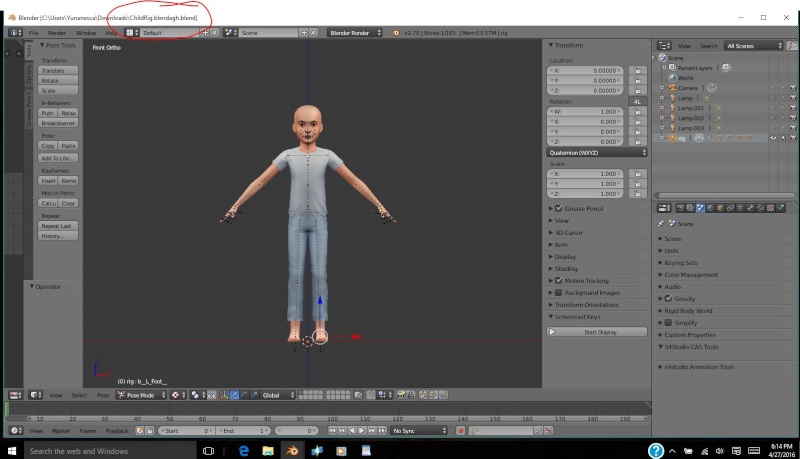 Yes that is correct, I have tried the joints and they all move around and position fine but when trying to move the entire rig up, down and so on I can't seem to find the main join/point thing like you have in female and male rigs, normally around or in the groin area. |
|
|
|
Post by yunanesca on Apr 27, 2016 19:59:13 GMT -5
ok well how to get to the joint that moves the entires rig for child is located here I marked them. in order in which Up you have to click.  1 You click the lil plus sign to expand Pose after that You should see 2 then you should see b__ROOT__ You need to click the + to expand this to the next one which is what you need to move the rig 3 b_ROOT__| this is the one you need to move the Entire rig. 4 You need to go over to the eyes an click this and open them so you can see the joints. I'm going tell you now before you get started to much child posing is just bit different than Adult posing because they like to move off the axis versing the adult rig if your posing them. but If You don't mind me saying, I would highly recommend you posing your child rig before you move them anywhere at all. if you like to see my children poses I have them in my creators studio feel free to have look around and I'll be happy to help you learn child posing. another question what kinda pose do you plan to go with and on the child for you adult  so I have idea on how to help in your posing ? Sincerely, yunie |
|
|
|
Post by charlley on Apr 27, 2016 20:33:58 GMT -5
ok well how to get to the joint that moves the entires rig for child is located here I marked them. in order in which Up you have to click.  1 You click the lil plus sign to expand Pose after that You should see 2 then you should see b__ROOT__ You need to click the + to expand this to the next one which is what you need to move the rig 3 b_ROOT__| this is the one you need to move the Entire rig. 4 You need to go over to the eyes an click this and open them so you can see the joints. I'm going tell you now before you get started to much child posing is just bit different than Adult posing because they like to move off the axis versing the adult rig if your posing them. but If You don't mind me saying, I would highly recommend you posing your child rig before you move them anywhere at all. if you like to see my children poses I have them in my creators studio feel free to have look around and I'll be happy to help you learn child posing. another question what kinda pose do you plan to go with and on the child for you adult  so I have idea on how to help in your posing ? Sincerely, yunie Thank you VERY much for your help, honestly I am so thankful. I had a feeling it was likely something very simple lol! As far as what I am making, as of yet I'm not sure, I was just kind of messing around as I used to make poses for Sims 3 and thought I'd give them a go in Sims 4. Thank you for the advice though, I will take it all on board in the future, especially if I decided to make any packs or anything. Once again, many, many thanks for the help, highly appreciated and sorry for being a pain with such a simple problem! ;;'x |
|
|
|
Post by yunanesca on Apr 27, 2016 21:22:01 GMT -5
your welcome charlleyif You have any question I'll be happy to help. and NP I like being able to help  i'm one of the ones that like child poseing. I think few of the others creators know child poseing but it few that on here. |
|
YiWei
New Member
 
Posts: 3 
|
Post by YiWei on Apr 28, 2016 9:18:29 GMT -5
Hi! I've just start learning to create poses ang there has some problems :'( I have downloaded Blender and the sims 4 studio but when I´m going to click to the "create new button" it says "The sims 4 Studio was unable to locate your Blender installation. Would you like to download it now?". What should I do? Thanks a lot for the tutorial  |
|
|
|
Post by fufu508 on Apr 28, 2016 17:39:57 GMT -5
"The sims 4 Studio was unable to locate your Blender installation. Would you like to download it now?" Hi YiWei, what version of Blender do you have? If you just recently installed it perhaps you could uninstall it and let Sims 4 Studio install it for you. That way you're sure to have the compatible version. |
|
YiWei
New Member
 
Posts: 3 
|
Post by YiWei on Apr 28, 2016 23:27:07 GMT -5
Hi  When I let Sims 4 Studio install Blender, it closed automatically and not thing happened :'( Btw, I have Sims 4 Studio (version 2.7.0.1(Jackpot)) and Blender (version 2.70)  |
|
|
|
Post by fufu508 on Apr 29, 2016 23:47:48 GMT -5
Hi YiWei, Which thing(s) closed unexpectedly? Do Sims 4 Studio and Blender each open as expected independent of each other? After letting Sims 4 Studio attempt to install Blender, does Sims 4 Studio still offer to install it if you restart Studio? Are you familiar with Windows Event Viewer? It might offer some details regarding what'a happening. Also look in Documents/Sims 4 Studio/Logs folder. The log in here may help diagnose the issue. orangemittens , andrew , any other suggestions? |
|
YiWei
New Member
 
Posts: 3 
|
Post by YiWei on Apr 30, 2016 0:01:26 GMT -5
I let Sims 4 studio install the Blender but after that Sims 4 studio closed automatically and not thing happened next. :'( I tried to restart the studio many times but it is not working.
|
|
|
|
Post by fufu508 on Apr 30, 2016 0:26:49 GMT -5
It definitely sounds like the Sims 4 Studio log file and Windows event viewer output would be useful in figuring out what's going wrong. Can you copy and paste into a post here?
|
|
|
|
Post by littlemisssimlish on May 7, 2016 13:40:20 GMT -5
Followed the tutorial down to the letter, yet nothing happens in game when I select the trait.
Pretty sure I added all the key-frames too...any suggestions? I would upload a screenshot but I can't on this computer.
|
|