|
|
Post by littlemisssimlish on May 8, 2016 9:12:22 GMT -5
|
|
|
|
Post by SakuraLeon on May 26, 2016 12:26:47 GMT -5
Okay so I have finally made my pose pack. But its for the gallery. When I try to get pictures of the poses its from screen shots and they are really small and pixelated. How can I copy my poses over to a trait pose for CAS so I can take good quality pictures? ♥
|
|
|
|
Post by lovelysimmer100 on Jun 2, 2016 10:11:47 GMT -5
Hi, I don't understand how people combine all the poses into one trait. I see that you explained it but it is not helping much. I tried and all I got was the one pose. Please help.
|
|
|
|
Post by lovelysimmer100 on Jun 2, 2016 10:22:26 GMT -5
I really don't understand the pasting another pose. Whenever I do it nothing happens. Please help me.
|
|
|
|
Post by lovelysimmer100 on Jun 4, 2016 17:08:34 GMT -5
orangemittens I'm kinda struggling with copying a second pose into my current blend. Everytime I try it doesn't work and I don't know what I'm doing wrong. When I'm in blender and it says that it should shift into the new pose mine doesn't do that and I don't know why. Please help! Thanks, Lovelysimmer100
|
|
|
|
Post by sweetsorrowsims on Jun 5, 2016 8:26:48 GMT -5
littlemisssimlish your file is no longer available to download, please post it again and I will help you.
|
|
|
|
Post by sweetsorrowsims on Jun 5, 2016 8:32:25 GMT -5
lovelysimmer100 Hey so your goal is to have multiple poses under one trait, correct? (For the sake of this explanation I am going to make it so there are 3 poses under 1 trait)If yes then you make your pose then set your keyframes at 0 and then 60, move your timeframe to 62 and make your new pose, set your keyframe and then go to 122 and set another keyframe, then move your timeframe to 124 make your new pose, set the keyframe and set another keyframe at 184 now that you have 3 poses and are happy with them go to 185 (it should still be the last pose you made and go to a finger move the finger ever so slightly and set the keyframe. Now go down to the bottom where it sais end and make it the number your last set keyframe is on (in my case its 185). Now save your .blend and import it into studio. Hope this helps and if your still having trouble post your .package and I will take a look at it for you. Here is what it should look like. 
|
|
|
|
Post by lovelysimmer100 on Jun 5, 2016 10:18:29 GMT -5
|
|
|
|
Post by jellysimwich on Jun 15, 2016 15:37:00 GMT -5
Hi! I've managed to knockout several poses successfully but now I've done something...UGH. There are two options to rotate joints. One option rotates rigid horizontally and vertically, and the other does a bit of a morph. I've been able to use both modes fairly easily, and switch back and forth between the two. However. I must have clicked something or hit a wrong key! I am no longer able to rigidly rotate sim joints horizontally or vertically. They just get mushy. How do I fix this? What have I done? :'( Thanks! Edit for pic... 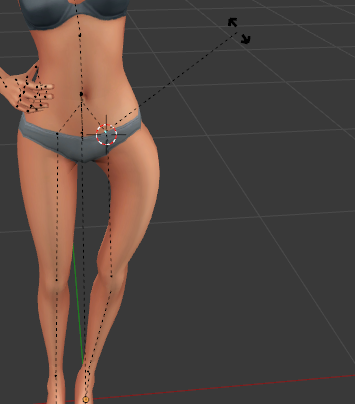 |
|
|
|
Post by sweetsorrowsims on Jun 15, 2016 19:59:07 GMT -5
HEy jellysimwich it looks like you have the b__L_ThighTwist__ rig selected if you click the same spot again you should now have selected the b__L_Thigh__ rig. If this isn't your issue perhaps upload your .blend and I can take a look. |
|
|
|
Post by jellysimwich on Jun 16, 2016 11:01:07 GMT -5
HEy jellysimwich it looks like you have the b__L_ThighTwist__ rig selected if you click the same spot again you should now have selected the b__L_Thigh__ rig. If this isn't your issue perhaps upload your .blend and I can take a look. Hello! Thanks for answering. How do I upload my .blend? I just started doing poses, literally a couple days ago!  |
|
|
|
Post by Mathcope on Jun 16, 2016 13:32:05 GMT -5
You need to upload the .blend file to the forum. To do that you have to upload that file to a file hoster, Such as Dropbox, Mediafire, Mega, and so on, there're many of them. Then post the link of the download page to here and SSS will be able to look into it.  |
|
|
|
Post by simchestermoon on Jun 16, 2016 14:41:45 GMT -5
Well, I feel like a dork, but here it goes. I followed the instructions and didn't get very far at all. When I try to click on "choose new", (after I've done the other stuff and named the .package and whatnot) I get a pop up saying:
The Sims 4 Studio requires Blender 2.70 to be installed, but it seems that you are using 2.76. Would you like to download and install version 2.70 now?
The answer is, no, I would not like to do that. I use blender for other programs and don't really want to... downgrade? So I guess my question is:
Awww mom, do I hafta?!
|
|
|
|
Post by Feyona on Jun 16, 2016 15:16:52 GMT -5
simchestermoon you can have two versions of Blender on your computer, no need to rewrite the previous one. Sims 4 Studio requires 2.70 because it's stable and works smoothly with S4S. It's a common question on this forum. So yes, if you want to export meshes/animation from files using this program you need to have 2.70 on your computer.
|
|
|
|
Post by simchestermoon on Jun 16, 2016 15:58:21 GMT -5
simchestermoon you can have two versions of Blender on your computer, no need to rewrite the previous one. Sims 4 Studio requires 2.70 because it's stable and works smoothly with S4S. It's a common question on this forum. So yes, if you want to export meshes/animation from files using this program you need to have 2.70 on your computer. Aww, dang it. When then, I guess I do hafta lol My external hard drive bit the dust, so I'm trying to save room on this one. Guess I gotta do what I gotta do. Thanks very much for your reply feyona.  |
|