|
|
Post by maddrae on Dec 7, 2016 20:30:06 GMT -5
I keep having an issue where my sim's limbs are not in the same place in game as they are in blender. Is there a way to tweak my poses once I've done all the LocRot and whatnot? I've tried adjusting the limbs and re-iporting but nothing is changing in game. I'm super confused. I don't get why my sims aren't posing correctly in the first place. Any tips would be greatly appreciated. Thanks! you have to unlocked Roc everything before moving a limb then re locRoc them back only after you make any adjustment to the pose. Every time you would like to make a adjustment to anything in your pose. ~sincerely Yunie~ I'm sorry, but I don't understand how to unlock Roc. Could you clarify a bit more for me? Your help is appreciated! |
|
|
|
Post by yunanesca on Dec 9, 2016 15:14:27 GMT -5
maddrae you have to unlocked Roc everything before moving a limb then re locRoc them back only after you make any adjustment to the pose. Every time you would like to make a adjustment to anything in your pose. ~sincerely Yunie~ I'm sorry, but I don't understand how to unlock Roc. Could you clarify a bit more for me? Your help is appreciated!
maddrae

ok so to unlock rot in blender you would need to pull up the "Dope sheet"
1. one if you know how make new split window and pull up "dope sheet"
2 the bar is the dope sheet I have pulled up is going look like and 3.is the key where you click bring up a small menu that you going to look for "Delete Keyframes X" this going to delete all keep frames with out moving your rig out of place.
4. in the dope sheet is the key frames just like in bar when you have other key frames but in the dope sheet these key frames are moveable here.
once you remove your key frames you can adjust your pose as needed and then re lock rot your Whole pose in to place as you intended. I do hope this helps. Sorry it took me a bit to get back in response . by the way here are some videos on some stuff to you like in key frames and stuff LocRot and such and many other things in case  . . www.sims4studio.com/thread/9/blender-tutorial-links?page=2
|
|
|
|
Post by Mathcope on Dec 9, 2016 17:49:46 GMT -5
I love how colorful your picture and explanation is Yunie  |
|
|
|
Post by yunanesca on Dec 9, 2016 20:22:35 GMT -5
Haha Thanks Mathcope it my custom colored blender I created my fav color is blue so I made my blender in blue and I figured it would be easier with a color explanations  . I kinda got bored with the grey scale blendy. |
|
|
|
Post by maddrae on Dec 9, 2016 21:33:00 GMT -5
Yunie, you are wonderful. Thanks so much! My poses are working splendidly!
|
|
|
|
Post by spoons on Dec 9, 2016 21:40:01 GMT -5
When creating a pose with one sim holding another what do you need to make sure that when you place it in game the pose will be correct? I'm having an issue where I'm creating a holding/carrying pose and when I put it in game, the sim holding/carrying the other works perfectly fine but the sim being carried isn't in the correct spot. Any tips? You can append another model and rig into blender, do your pose/animation, save as .blend file and make a copy of it. Then open one blender file and delete say the male and his rig so the female is the only one left, then re-save it to yourname/animation/pose_female and just do the same for the other .blend copy. But delete the female and rig then re-save it as yourname/animation/pose_male. Once loaded into sims 4 they should be in the correct position. |
|
|
|
Post by karamoore1967 on Dec 17, 2016 1:26:38 GMT -5
I know that this thread is almost 2 years old now, but I just bought The Sims 4 when Origin had it lowered in price. I have been a Blender user since Blender first came out, but it is so nice to see a pre-made model that I just have to edit motion myself.
I only found this tutorial and have followed it, I found it very easy to do. One thing though, as habit forces me, I find that using the B key to grab individual vertices is still what I am used to doing.
My goal is to do realistic fight scenes. Save the cloudy cat-fights for the little kids.
|
|
|
|
Post by sweetsorrowsims on Dec 17, 2016 10:44:20 GMT -5
karamoore1967 the realistic fight scenes sounds great, and yes this thread was made 2 years ago but people are still posting in it today for help so no worries.  I always like grabbing the games when they go on sale as well 
|
|
|
|
Post by sweetsorrowsims on Dec 17, 2016 10:58:05 GMT -5
haziesims Creating a couples pose can be done two different ways, do you want to override an animation or use blank blends and use the teleporter statue?
|
|
|
|
Post by haziesims on Dec 17, 2016 12:51:53 GMT -5
haziesims Creating a couples pose can be done two different ways, do you want to override an animation or use blank blends and use the teleporter statue? Hey sweetsorrowsims I'm trying to create a blank blend to use with teleportation statue. |
|
|
|
Post by sweetsorrowsims on Dec 17, 2016 12:57:37 GMT -5
haziesimsAlright so what you would do is open your .blend and then append your other .blend. Your model/rigs will be on top of each other, make sure they are both in Object mode. Now switch them over to pose mode and make your pose. I assume you know how to save them separately? Go in game and place 2 teleporter statues on top of each other and then click them and choose your pose. It should work if it doesn't take a picture for me.
|
|
|
|
Post by haziesims on Dec 17, 2016 13:17:22 GMT -5
haziesimsAlright so what you would do is open your .blend and then append your other .blend. Your model/rigs will be on top of each other, make sure they are both in Object mode. Now switch them over to pose mode and make your pose. I assume you know how to save them separately? Go in game and place 2 teleporter statues on top of each other and then click them and choose your pose. It should work if it doesn't take a picture for me. So when I move them into the position of the pose, I have to do this in 'Object mode' then create the pose? I think I did that before but the issue was that the rigs we're intersecting instead of staying in the positions I moved them into in Object mode. I'll give it another try tho. |
|
|
|
Post by sweetsorrowsims on Dec 17, 2016 13:20:21 GMT -5
haziesims Whenever you append your second model to your blend, the two will be standing in the same place, correct? This is what you want because when you place the teleporter statues you will be placing them exactly like this in game. Wherever you place the models in OBJECT MODE is where you will place your statues in game. This is why people do it this way. You make your pose in POSE MODE.
|
|
|
|
Post by haziesims on Dec 17, 2016 14:01:51 GMT -5
sweetsorrowsims Aha! That is why I'm having the issue I'm having and yes the appending does show on the same spot. Question then. I watched your video of your group pose on YT, and you have three sims standing together in a line and you placed three statues in the same place, then the selected sims popped into place accordingly. If I place two statues in front of each other, how can I be sure that they'll be in the right position when in pose mode I have them touching? I'm basically trying to re-create this pose. 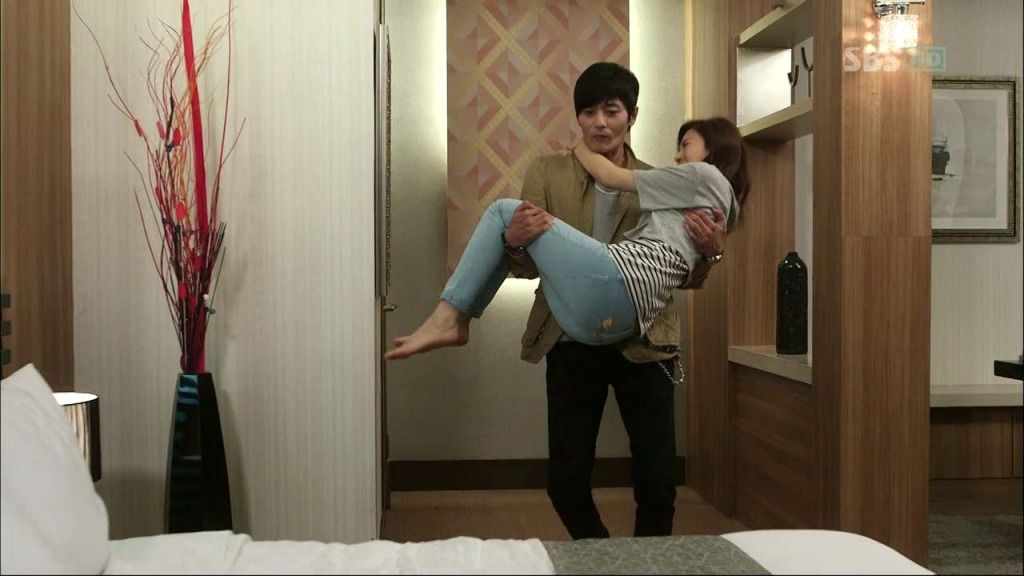
|
|
|
|
Post by sweetsorrowsims on Dec 17, 2016 14:35:27 GMT -5
haziesims Read THISPretty much if you choose Teleport a Sim > you are teleporting a nearby sim. Once you see the sim you want to move there you click it. If you don't see the sim then you will want to choose; Summon a Sim > this will teleport any sim who is off that lot you are currently on. Same thing click the sim and it will go where the statue is. I would do this all on Pause mode, as the sims tend to walk away from that spot. Once you have both sims in the spot where the statues were you want to click the sim and select " Pose by pack". The Pose player will come up and you will see all the pose packs you have in your game, click yours and then the poses will come up that you have in that pose pack. If you are worried about putting the right sim in the right pose, don't worry if you look up at the top of the pose player to your left you will see a picture of the sim you are putting into the pose. Do this for both sims and unpause, your pose should play out. Depending how long you have set your pose to animate you may want to Pause it again after they go in pose to get some pictures. ------------------------------------------------------------------------------------------------------------------------------------------------------------------------------------------------------------ EDITSorry rereading your question...(I'm tired :sunny ) How you place your models in blender in Object mode is how the statues should be placed in game. How you pose your models in POSE MODE is how your sims will animate in game. Example: When you append your second rig into blender they overlap each other, they automatically start in OBJECT MODE, once you switch to POSE MODE and make your pose that is what the sims in game will do, when you hit unpause after you have selected the poses you want them in. So just place your statues overlapping in game if that is how you have them in blender. 
|
|