|
|
Post by annabluu on May 6, 2018 12:37:54 GMT -5
once you save your blender file you need to import it into the package.
|
|
|
|
Post by xxfemmyfoxx on May 6, 2018 12:42:07 GMT -5
I've done all this I have that package file yes... but when I put it into my game it doesn't work... I used the snob trait... it's because you need to create one. 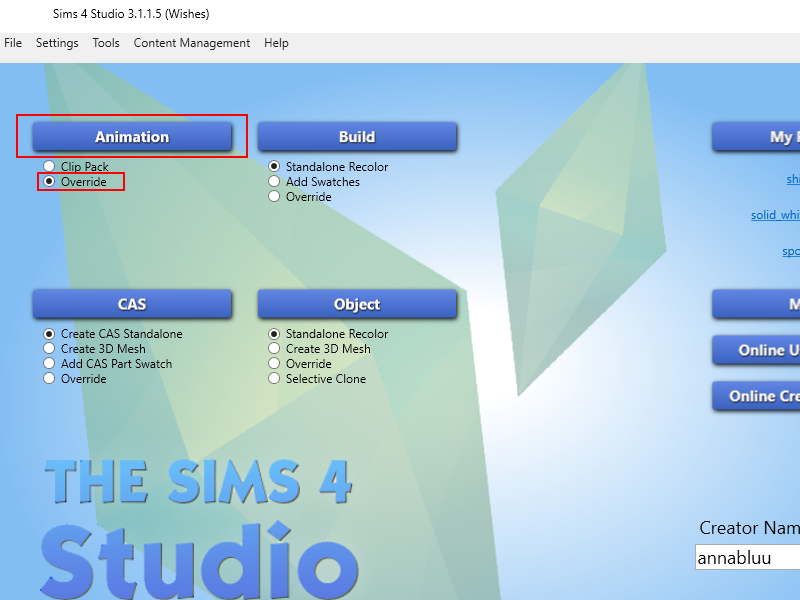 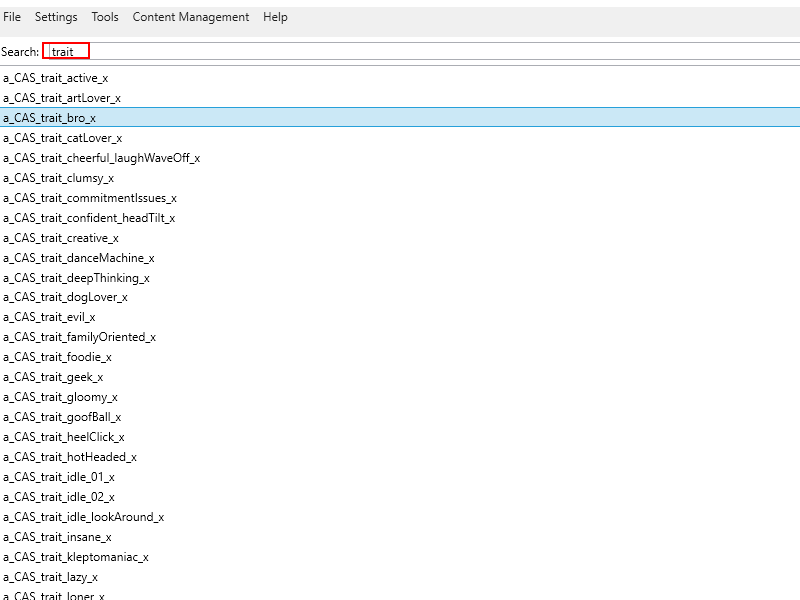 |
|
|
|
Post by annabluu on May 6, 2018 12:43:10 GMT -5
are you sure you locrotted it?
|
|
|
|
Post by xxfemmyfoxx on May 6, 2018 12:43:32 GMT -5
once you save your blender file you need to import it into the package. My .blender file or my Blend1 file? |
|
|
|
Post by xxfemmyfoxx on May 6, 2018 12:44:03 GMT -5
Locrotted?
|
|
|
|
Post by annabluu on May 6, 2018 12:45:17 GMT -5
you need to import the .blend file. if you have no idea what im talking about, watch this tutorial on how to make poses.
|
|
|
|
Post by xxfemmyfoxx on May 6, 2018 13:40:36 GMT -5
you need to import the .blend file. if you have no idea what im talking about, watch this tutorial on how to make poses. I cannot thank you enough, that helped so so much lol <3 Thank you!!! I feel so stupid... |
|
|
|
Post by merakisimms90 on May 11, 2018 21:49:47 GMT -5
So I am doing everything that I am suppose to be doing but my sims still wont pose when I command. They just stand there. Its when i do couple poses
|
|
|
|
Post by Feyona on May 12, 2018 18:07:16 GMT -5
|
|
|
|
Post by MonoChaos on Aug 12, 2018 4:29:33 GMT -5
Hello, I'm trying to make a symmetrical pose for the sims 4 and none of the tips I've found online work for copying one side and pasting it flipped to the other side work for a sims 4 rig. Is it not possible to make a perfectly symmetrical pose? If it is possible how do I accomplish it?
Thank you for your time,
-MonoChaos
|
|
|
|
Post by erin.diacino on Aug 21, 2018 21:30:51 GMT -5
Hi peccoskaify, welcome to Studio forums. That occurs because the EA clips are set up with a keyframe on every frame of the clip. You might find it easier to copy/paste the frames you want onto another blank clip than trying to directly edit the one that has some parts that you want and others that you don't want. Hi! i know this reply is a bit old but does anyone know how to just copy one keyframe? what do i select in order to copy what i want? |
|
|
|
Post by sodapopsims on Aug 22, 2018 4:21:05 GMT -5
Hi Everyone!
I’ve been creating poses on the sims 4 and have noticed that when it comes to facial expressions they’re not saving. I’d make my pose, make an expression that fits the pose but yet in game only the pose is there and not the facial expressions. The facial expressions are seen as left blank as if I never even created it.
Can someone please help me with this? It’s driving me mad. Do I have an unselected rigs on the face somewhere? Do you have have save it seperately?
What am I doing wrong that only my poses are showing up in game and not the expressions! Any advice would be helpful!!
|
|
|
|
Post by tallelote on Sept 13, 2018 1:59:54 GMT -5
Question, I am able to create a pose but when I use them for the gallery they do not line up, for instance, to low, or too far away. As for couples they do not line up together but do in blender. I do not understand what I am doing wrong? HELP Please!!
|
|
|
|
Post by 123and4sims on Oct 4, 2018 11:38:18 GMT -5
Hi, I need help with a particular type of poses. I am interested in making gallery poses only. I think its called CAS poses for the gallery but not sure. Is there any tutorials on couple poses.
|
|
|
|
Post by yunanesca on Oct 15, 2018 18:47:17 GMT -5
Hi, I need help with a particular type of poses. I am interested in making gallery poses only. I think its called CAS poses for the gallery but not sure. Is there any tutorials on couple poses. Hi 123and4simsHI! nice to meet you, sorry I've been busy in IRL and this my first time back and actually have time to respond but never the less I did read your post in my thread on the gallery pose video I went an did some research on it but will do my best in helping you in your quest for gallery pose idea I have been working on a couple pose to see how they differ on the gallery atm I'm in the middle of an experimenting on a couple set getting them to line up properly in gallery will take some time since they have done the patch where both male and female can now take on the poses of either of the poses, Thus results in Randomize portrait will take longer to produce the correct gallery pose. but suggestion use only the custom pose's you want to show in the gallery like one couple pose at time. This which mean you can exclude any other gallery pose's beside that one you want to show up. I am experimenting on this for you  This is all I can give you till I'm done with the experiment at the moment. Sincerely, yunie |
|