|
|
Post by llamadramasims on Mar 7, 2018 9:05:08 GMT -5
llamadramasims Blender 2.70 works with S4S no matter the version. Other versions of blender won't work with S4S. Thank you!  I don't seem to be able to get it to work but I can't post in the problems section yet... Any idea where I can try to find a solution for my problem? Appreciate it! |
|
|
|
Post by sweetsorrowsims on Mar 7, 2018 18:14:02 GMT -5
Have you checked if your paths are set up properly in S4S for blender?
|
|
|
|
Post by llamadramasims on Mar 8, 2018 15:46:38 GMT -5
Have you checked if your paths are set up properly in S4S for blender? How can I do that? Sorry complete newbie here =P My problem is that the sim won't show in blender... I saw someone had the same problem on the forum but it was for a previous version... |
|
|
|
Post by sweetsorrowsims on Mar 10, 2018 20:19:45 GMT -5
what blender are you using? If you are using a newer version, download blender 2.70 and open the file in there and save it, then open it in studio, it will show.
|
|
|
|
Post by lillydove on Mar 13, 2018 20:00:56 GMT -5
Hey  How do you move the model up and down? |
|
|
|
Post by sweetsorrowsims on Mar 14, 2018 20:34:04 GMT -5
lillydove in blender you can move the model up and down by selecting the b__ROOT_bind__ and either using the blue arrow (Z axis) to move it up and down OR once you select your b__ROOT_bind__ you can press g (grab) and immediatly after press Z (Z axis) and then you can move your mouse up and down without out moving from lef to right. Also you can just press g and move yoru mouse around to where youo want it.  
|
|
|
|
Post by Renorasims on Apr 24, 2018 10:26:54 GMT -5
Hi there! I've just started making poses and already hit some bumps unfortunately. In the beginning of the tut you can see on the left side of the blender screen a raster, etc. I don't have that when opening the blend file. my left screen looks like this (see below) not sure if this is an issue?  I'm also unable to select most 80% of the rig, only some of the torso and some face points. I've gone through the tutorial and also looked at a few youtube video's but it seems to me that it shouldn't be this hard to select parts of the rig like lips, etc. I'm using version 2.78 and saw a few people stated it needs to be 2.70 but in recent (2017) comments by OM blender 2.78 should also by functioning. I exported the blend file as instructed in the tut and use Wishes 3.1.1.5.  |
|
|
|
Post by orangemittens on Apr 24, 2018 11:00:10 GMT -5
Hi Renora, the tutorial was made before Studio improved the default Blender settings you see when you open an exported clip. That thing on the left is the Dope Sheet that can be used to facilitate animation. If you're having trouble selecting some of the joints that are positioned closely together, you can select them on the right side of the screen:  You can use any of the three versions of Blender. |
|
|
|
Post by xxfemmyfoxx on May 6, 2018 2:26:33 GMT -5
Okay.... I have set my pose exactly how I want it...
I've completed the pose but I cannot figure out how to save it as a .package file... all it lets me save it as is a .blend file and its really aggravating me... :(
I'm really sad because I just need this pose my Pretty Little Liars sims...
|
|
|
|
Post by annabluu on May 6, 2018 11:05:52 GMT -5
i removed your email from your post because there are some weird people on the internet that would love to have your email.
|
|
|
|
Post by xxfemmyfoxx on May 6, 2018 11:51:18 GMT -5
I've done all that but I have no .package file...
|
|
|
|
Post by annabluu on May 6, 2018 11:54:16 GMT -5
it's because you need to create one. 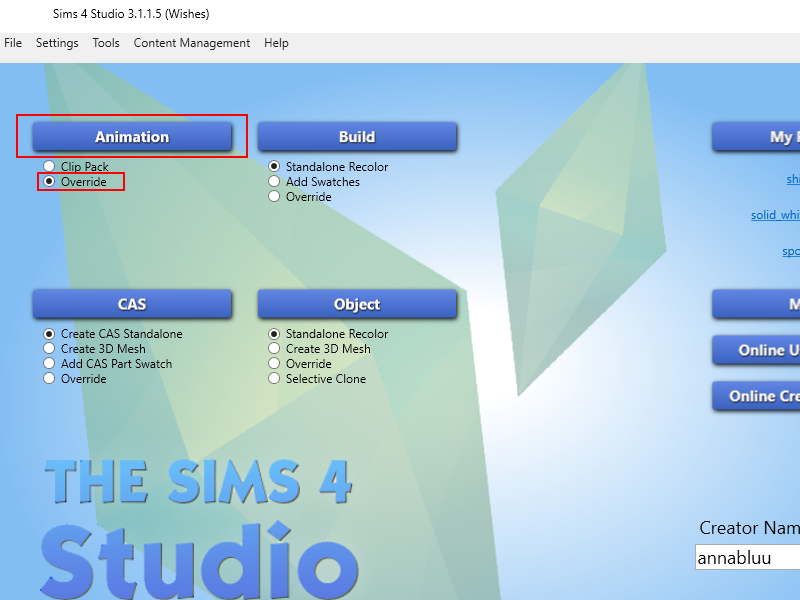 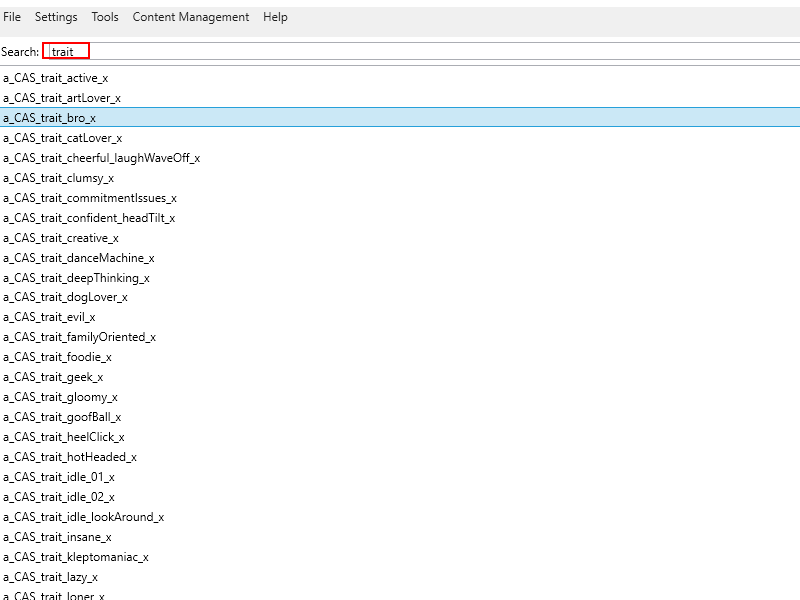 |
|
|
|
Post by xxfemmyfoxx on May 6, 2018 12:18:54 GMT -5
I've already done that
|
|
|
|
Post by xxfemmyfoxx on May 6, 2018 12:21:37 GMT -5
Yes I have that .package file, but my belnder file is not saving to it and idk how to...
|
|
|
|
Post by xxfemmyfoxx on May 6, 2018 12:23:09 GMT -5
I need like actual help.... :(
|
|