|
|
Post by leontine on May 16, 2020 13:38:39 GMT -5
I made a post about this, but now I realized maybe it was innapropriate ? I should have come here first and asked (I'm sorry btw). Do you guys know how to save a pose for the gallery in a close up angle ? Like the pose is focuse on the face of the sim ?
I'm digging the internet for this, but I don't didnt find an answer :/
(Please, exuse my english, it's not my first language)
|
|
|
|
Post by Leniad on May 16, 2020 14:05:38 GMT -5
Yes. Translate the pose, I think on the X axis, 7.00 and it will zoom.
|
|
|
|
Post by leontine on May 16, 2020 15:12:59 GMT -5
Thank you so much for taking the time to reply to me Leniad. I'm sorry but I'm a begginer at blender (just an a few hours ago ^^) and I did not understand how to do that. Can you tell me with more details, if it's not too annoying, otherwise I completly understand, no worries.
|
|
|
|
Post by Leniad on May 16, 2020 15:55:27 GMT -5
Go into pose mode
Select the b_ROOT_bind on the Dope sheet on Left
On the left edge pf the pose view there is a "+" click that to expand
double click "Translate"
Scroll down until you see the X/Y/Z input windows for your translation
Type in 7 in the X window (I think it's X but not sure)
|
|
|
|
Post by leontine on May 16, 2020 16:34:20 GMT -5
Thank you so so much, it worked with negatives (-6) in the Y window. I'm so happy, now I can make close up poses, all because of you. Forever grateful to you Leniad, you were so kind to take the time to help me, even tho you dont know me. Big hug from France ! xx
|
|
|
|
Post by Leniad on May 16, 2020 16:53:01 GMT -5
YW Glad you got it, even if my memory is backwards Y not X, "-" not "+". LOL
|
|
|
|
Post by leontine on May 17, 2020 17:15:13 GMT -5
Leniad I'm so sorry to bother you again, but do you know by any chance how to create second picture poses in the gallery ? Is there a step that is different in the beginning in S4S ?
|
|
|
|
Post by Leniad on May 17, 2020 17:23:23 GMT -5
No idea on that one. Sorry
|
|
|
|
Post by leontine on May 17, 2020 17:36:42 GMT -5
It's ok, thank you so much for the help anyway ^^
|
|
|
|
Post by missnanami99 on Jun 13, 2020 19:03:29 GMT -5
so i don't know if this was already asked or not but i'm an absolute beginner with poses and i'm trying to do one with a custom object. Now, how can i import a customed object to make a pose with it? The custom object does not belong to me but i download it and now want to make a pose with it.
|
|
|
|
Post by Leniad on Jun 13, 2020 20:25:16 GMT -5
Open the object, extract/export the mesh with S4S. Open the blender file and save as .obj file. Open your pose and import the ,obj file.
|
|
|
|
Post by missnanami99 on Jun 14, 2020 8:49:31 GMT -5
so what i did was: open Sims 4 Studio >My projects> open the .package file i wanted and save it. i opened the blender and there it is the object (in case someone wants it step by step)
Now i'm going to try the rest of the steps
Thank you very much!
Edit: the object is there but it's all black, there's no colors of it, what should i do? or when i select s4studio_mesh_0 it becomes all white and you see perfectly the object
|
|
|
|
Post by simmerish20 on Jun 14, 2020 13:04:47 GMT -5
The default OBJ export settings in Blender are a bit borked. Try adjusting to these settings before exporting: (You can save it as a preset with the + button next to where it says "oeprator presets" - this makes it easier. Next time you just click that dropdown list and select your preset, and no more ticking buttons) For colors you have to add a material. Unless the texture is extremely important for getting the pose right, there's really no point in importing it, though. 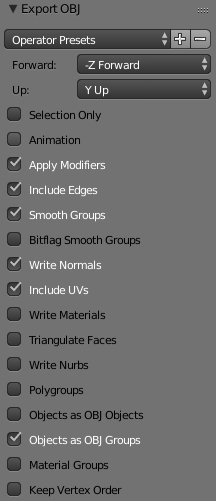 |
|
|
|
Post by missnanami99 on Jun 14, 2020 17:20:09 GMT -5
i adjust to these settings and the object doesn't even show up
|
|
|
|
Post by simmerish20 on Jun 14, 2020 17:23:17 GMT -5
The settings are for when you export as OBJ (for import you should just import as OBJ and the meshes should be fine, they'll show up grey-toned). I haven't had any issues with those settings. I'm using Blender 2.76, there could be changes for newer versions.
|
|