|
|
Post by peachmelk on Jun 23, 2016 21:45:20 GMT -5
|
|
|
|
Post by Brajan Summers on Jun 23, 2016 21:53:06 GMT -5
from what i've seen you have wrong so far - you have no UV_0 which should be before UV_1 - You have RIG 001. delete it. check it out, and see if it worked  |
|
|
|
Post by peachmelk on Jun 23, 2016 23:14:18 GMT -5
from what i've seen you have wrong so far - you have no UV_0 which should be before UV_1 - You have RIG 001. delete it. check it out, and see if it worked  i tried it like you said but its still doing the same thing :'oo |
|
|
|
Post by perfect on Jun 24, 2016 1:01:45 GMT -5
Try with a hat,Ans tell me
|
|
|
|
Post by peachmelk on Jun 25, 2016 0:00:41 GMT -5
Try with a hat,Ans tell me tried, no dice :'(( after still trying to figure things out im still absolutely stumped still showing up in cas blank no matter what i do new blendnew package |
|
|
|
Post by inabadromance on Jun 25, 2016 1:56:08 GMT -5
hi! Please clone a basegame hair and export it's mesh to see what you're doing differently. ALL hairs have more that 1 group. They have 3. Your hair must have the same groups, and same cut numbers. |
|
|
|
Post by peachmelk on Jun 25, 2016 16:37:08 GMT -5
hi! Please clone a basegame hair and export it's mesh to see what you're doing differently. ALL hairs have more that 1 group. They have 3. Your hair must have the same groups, and same cut numbers. so heres what happened after doing so, the shadow of the hair changed to match the mesh [?]  but thats all it did, the mesh still wont show for w/e reason ? |
|
|
|
Post by inabadromance on Jun 25, 2016 20:37:41 GMT -5
hi! i don't understand what you did. I linked you how the groups should be and suggested you to clone a base game one to see in BLENDER. Not in the package. There's three groups in each hair on blender, each with one different cut number. I opened your blender, and there's only one group. with one cut number, and probably it will appear with one type of hat specifically since that's the only one group you're working with in your blender. there's two types of hats (and two hat cuts). Try all hats if you're curious, but you're missing the other two groups in your blender. Compare both blender files (original & your mesh)
|
|
|
|
Post by peachmelk on Jun 25, 2016 21:13:31 GMT -5
hi! i don't understand what you did. I linked you how the groups should be and suggested you to clone a base game one to see in BLENDER. Not in the package. There's three groups in each hair on blender, each with one different cut number. I opened your blender, and there's only one group. with one cut number, and probably it will appear with one type of hat specifically since that's the only one group you're working with in your blender. there's two types of hats (and two hat cuts). Try all hats if you're curious, but you're missing the other two groups in your blender. Compare both blender files (original & your mesh) what i did was matched my mesh to the mesh [ which is a base game mesh ] that i copied the weights from, the groups and the cuts. so three cuts were made and matched to the cut number they are supposed to be linked to. even after that, it still didnt show up in cas so thats my problem ^^;;;;;;;;;; i tested it in game w/ hats too? still no luck with that either heres the blend that has the cuts sorry about this ? |
|
|
|
Post by inabadromance on Jun 25, 2016 22:36:19 GMT -5
You don't need to say sorry!! i'm just stating my opinion based on your first blend. By looking at the new blend file i can see that none of the groups have the correct uv_1. It's not uv_0 duplicated but something completely different. The uv_1 is what controls the morphs and might make the item not be in position (maybe it's flying around somewhere) if it's not done correctly. Here's a tutorial for doing the uv_1 for hairs. |
|
|
|
Post by peachmelk on Jun 30, 2016 19:34:28 GMT -5
You don't need to say sorry!! i'm just stating my opinion based on your first blend. By looking at the new blend file i can see that none of the groups have the correct uv_1. It's not uv_0 duplicated but something completely different. The uv_1 is what controls the morphs and might make the item not be in position (maybe it's flying around somewhere) if it's not done correctly. Here's a tutorial for doing the uv_1 for hairs. ty for linking me to that ! unfortunately that doesnt seems like the problem. ive done everything, the groups, cuts, weighting, uv_1 and its still showing up invisible in cas. ive also tried packing it into a new file in s4s just in case but that didnt help either blendpackage |
|
|
|
Post by inabadromance on Jun 30, 2016 20:24:23 GMT -5
I'm about to head to bed now. I'm on my phone. I looked at your blend the first time and both uv_1 and uv_0 looked identical. do they look different to you? can you post a pic of both uv side by side?
|
|
|
|
Post by peachmelk on Jul 1, 2016 0:49:27 GMT -5
I'm about to head to bed now. I'm on my phone. I looked at your blend the first time and both uv_1 and uv_0 looked identical. do they look different to you? can you post a pic of both uv side by side? 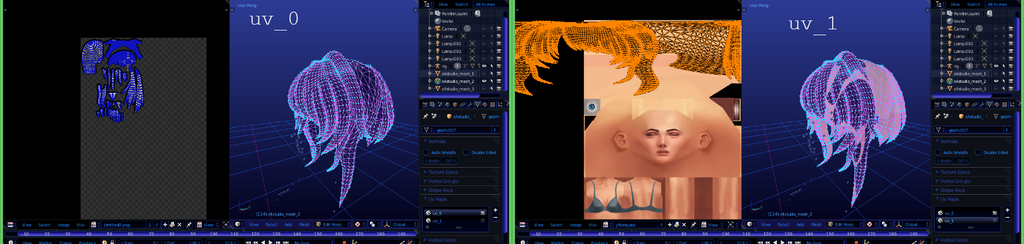 |
|
|
|
Post by inabadromance on Jul 1, 2016 9:36:09 GMT -5
hi! i've re checked the blend that i have, and the second one you share and i couldn't see the uv_1 on neither of them. But i see it now on your last one  . The only thing left that i really don't know if it does any difference as regards of why it's not showing up... is the vertex paint. You haven't touched that. here's a tutorial, but i haven't found anything for hairs. I would suggest looking at a basegame and seeing how it is painted there. As far from that.. do you have your game up to date? if you don't, newer stuff done with the latest version of s4s won't show up. |
|