|
|
Post by lotida on Jul 30, 2018 14:25:05 GMT -5
Thanks!! it worked!
|
|
|
|
Post by lotida on Jul 30, 2018 19:50:38 GMT -5
SO i got past the selecting part but now my mesh part that i deleted looks like this and i have no idea were to go from here? 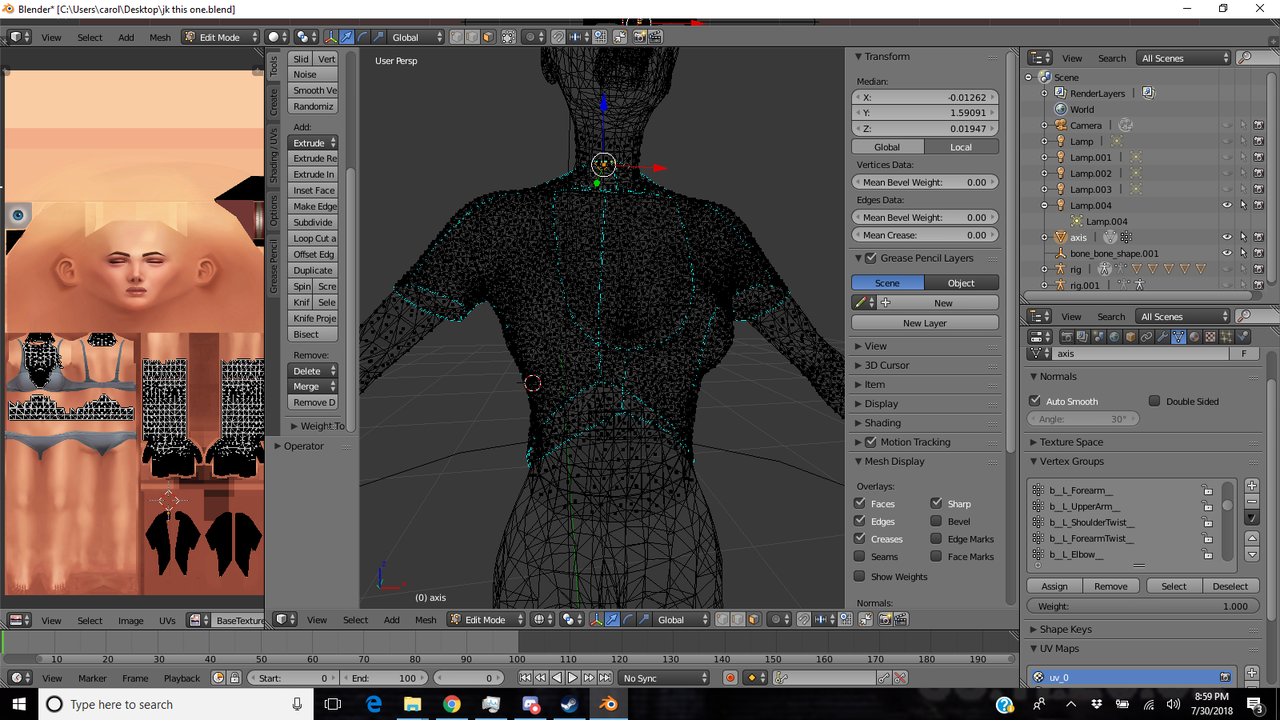 |
|
|
|
Post by ofthemyscira on Aug 1, 2018 1:14:37 GMT -5
Hello this is my first post! This whole thread is very helpful, but I am still struggling, so thanks for your patience. When I first loaded the package in game, I could see the weights had not transferred:  So I went back again, and successfully transferred the weights as far as I can tell, but the top is displaced in relation to the rest of the body:  I'm sure I just missed something in the tutorial, but I've done the whole thing over multiple times so I have no idea where I'm messing up! |
|
|
|
Post by loolee on Aug 17, 2018 1:50:37 GMT -5
Thanks so much for the tutorial, it helps me every time! I do have a problem, though. When I import it into s4s, it just stays blank, (if that makes sense). There's no error, or anything. The model does not change whatsoever, and it simply does not import. This is a very recent issue, as I've made and imported multiple pieces of cc with no issue. Help!
|
|
|
|
Post by LexWinch on Aug 23, 2018 15:23:56 GMT -5
Hi! First of all thank you so much for the tutorial! It worked fine, but I notice a little a small defect and would like help in fixing it. In the LOD3 the neck disconnects from the body, watching in blender, in fact the head has less vertices than the neck. On lod 2 and 1 I resolved this by decimating the clothes and trunk (but I think it wasn't the correct way), but for lod3 I cannot fix it at all. In case I would have to repeat all the steps for each lod? Thank you very much  |
|
|
|
Post by baybeee on Sept 2, 2018 10:59:56 GMT -5
hello..i have a problem where i cant get go on from the point where i had to append the meshes i got from a similar clothing piece from s4s. after i joined all the parts, theres no option to data transfer the pieces ive appended.
|
|
|
|
Post by loolee on Sept 2, 2018 13:29:20 GMT -5
SO i got past the selecting part but now my mesh part that i deleted looks like this and i have no idea were to go from here? 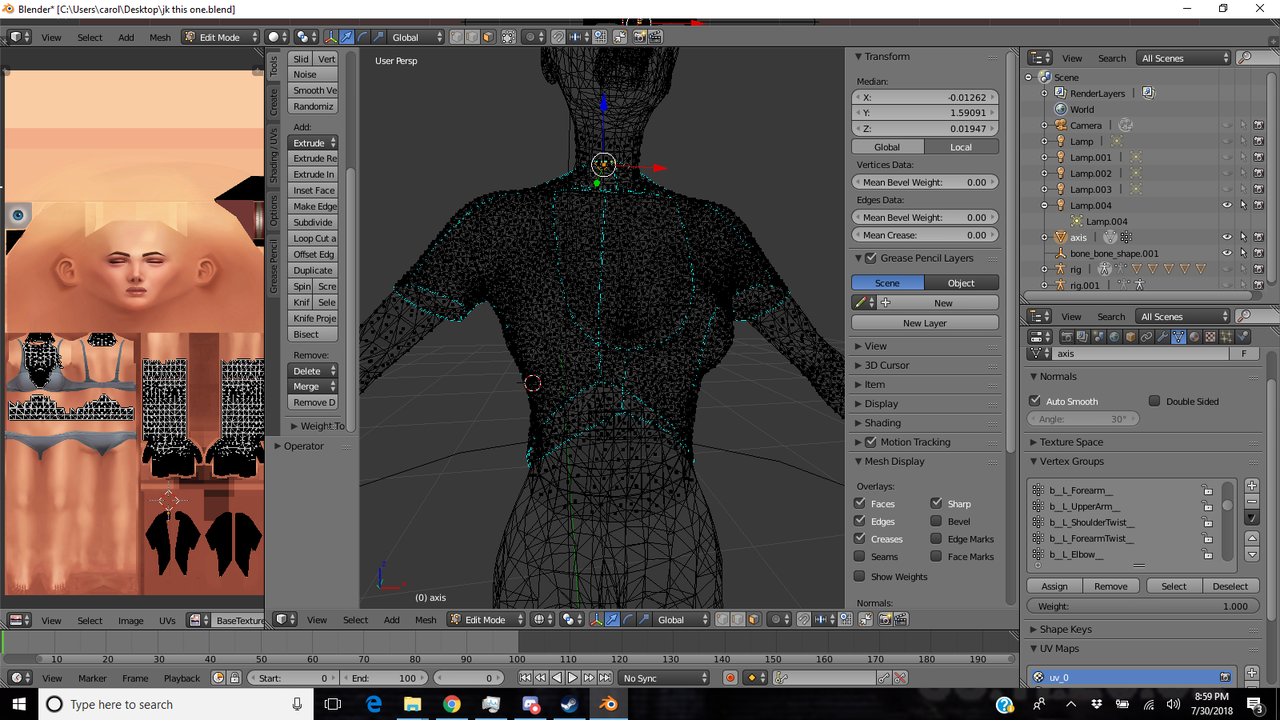 Beside 'edit mode', there's a little circle. Right now you're looking at it in click on it and press 'solid'. |
|
|
|
Post by sukidesu on Sept 26, 2018 10:05:37 GMT -5
hello..i have a problem where i cant get go on from the point where i had to append the meshes i got from a similar clothing piece from s4s. after i joined all the parts, theres no option to data transfer the pieces ive appended. You need to have a newer version of Blender to data transfer. I use 2.78 but there are other versions available. Once you data transfer, save your file and then go back to the other version of blender. Hope this helps ^^ |
|
|
|
Post by parklisa97 on Oct 20, 2018 10:25:54 GMT -5
Hello, does anyone knows where can I find the sim model for MD?
|
|
|
|
Post by annabluu on Oct 20, 2018 10:55:16 GMT -5
marvelous designer avatars are here |
|
|
|
Post by parklisa97 on Oct 20, 2018 16:44:45 GMT -5
marvelous designer avatars are hereThank you :3 |
|
|
|
Post by parklisa97 on Oct 21, 2018 14:32:20 GMT -5
Well, I have another problem now, I am stuck at step 6, I only have 1 UV map, what should I do?
|
|
|
|
Post by rainydayem on Nov 4, 2018 14:46:21 GMT -5
Hello! I've come across an issue that I don't think anybody else in the thread is having, but forgive me if I missed it. At the step when I join the MD and the nude together, when I go to Edit mode the UV map of the MD front and back are in the same place, so I cannot move them away from each other. They overlap. I've added some pictures of what it looks like.   If there is a solution to this, please help me! ;-; Thank you in advance, and thank you for making this outstanding tutorial! |
|
|
|
Post by annabluu on Nov 4, 2018 15:26:37 GMT -5
rainydayem, when exporting the mesh from MD, make sure you check unified UV coordinates.
|
|
|
|
Post by plummingsims on Nov 13, 2018 16:02:46 GMT -5
owlplumbob After days of several failed attempts this tutorial save my life! It was very well explained and informative and I made my first successful piece of content today! Thank you so much!
|
|