|
|
Post by annabluu on Jul 17, 2018 21:38:05 GMT -5
do you even have a s4s model? when i open the package it looks fine.  |
|
|
|
Post by lonepudding18 on Jul 17, 2018 21:42:36 GMT -5
yes there's a model but it only shows the old camisole top. it's nice to see its working for someone. what do you think the issue could be then? seems like a problem with my s4s.
|
|
|
|
Post by annabluu on Jul 17, 2018 21:43:52 GMT -5
you can try reinstalling s4s. can you post a picture of the model?
|
|
|
|
Post by lonepudding18 on Jul 17, 2018 21:50:03 GMT -5
i really want to refrain from uninstalling s4s since i had issues getting it to recognise blender which i don't want to go through again.
|
|
|
|
Post by lonepudding18 on Jul 17, 2018 21:51:33 GMT -5
okay so for some reason it is showing now... STRANGE. i opened the .package from my desktop as opposed to through s4s. possible bug maybe?
|
|
|
|
Post by lonepudding18 on Jul 18, 2018 8:48:30 GMT -5
do you even have a s4s model? when i open the package it looks fine. 
Yes, I'm back with more questions. I'm really on the verge of giving up with this but I don't want to. For a very well written start to finish tutorial, I didn't come out with a finished piece of cc.  As you can see from the picture, My top has black blotches. I don't know if thats the diffuse, normal or my mesh causing the problem, they're all just random meaningless words to a complete newbie like me. I even completed this tutorial ( normal/bump map baking in blender by SLYD) and it made no difference. *pulls hair out* What tutorials should I look at after completing this one to end up with a finished piece of CC?  |
|
|
|
Post by annabluu on Jul 18, 2018 10:16:10 GMT -5
this is because of the diffuse map. you can go into your 2D editor and fix it by painting over it
|
|
|
|
Post by lonepudding18 on Jul 18, 2018 16:21:55 GMT -5
where can i find a texture map tutorial?
|
|
|
|
Post by annabluu on Jul 18, 2018 17:09:00 GMT -5
there aren't really any tutorials on how to do texture. but you can try looking at these
|
|
|
|
Post by lonepudding18 on Jul 18, 2018 17:29:06 GMT -5
Thanks! You’ve been a massive help. Does it matter what order I do things in? Recolours/texture maps, diffuse maps, normal maps etc etc.
|
|
|
|
Post by annabluu on Jul 18, 2018 17:48:26 GMT -5
no, it doesn't matter.  |
|
|
|
Post by lotida on Jul 30, 2018 9:23:02 GMT -5
Okay so I made my top on MD and i went into blender I have the nude mesh, and then I clicked import, clicked my OBJ file but it did not appear on my model, I can only see it if I zoom out very far and it is very large, any idea what I did wrong?
|
|
|
|
Post by annabluu on Jul 30, 2018 10:35:58 GMT -5
you need to fix your export settings. should look like this  |
|
|
|
Post by lotida on Jul 30, 2018 14:14:28 GMT -5
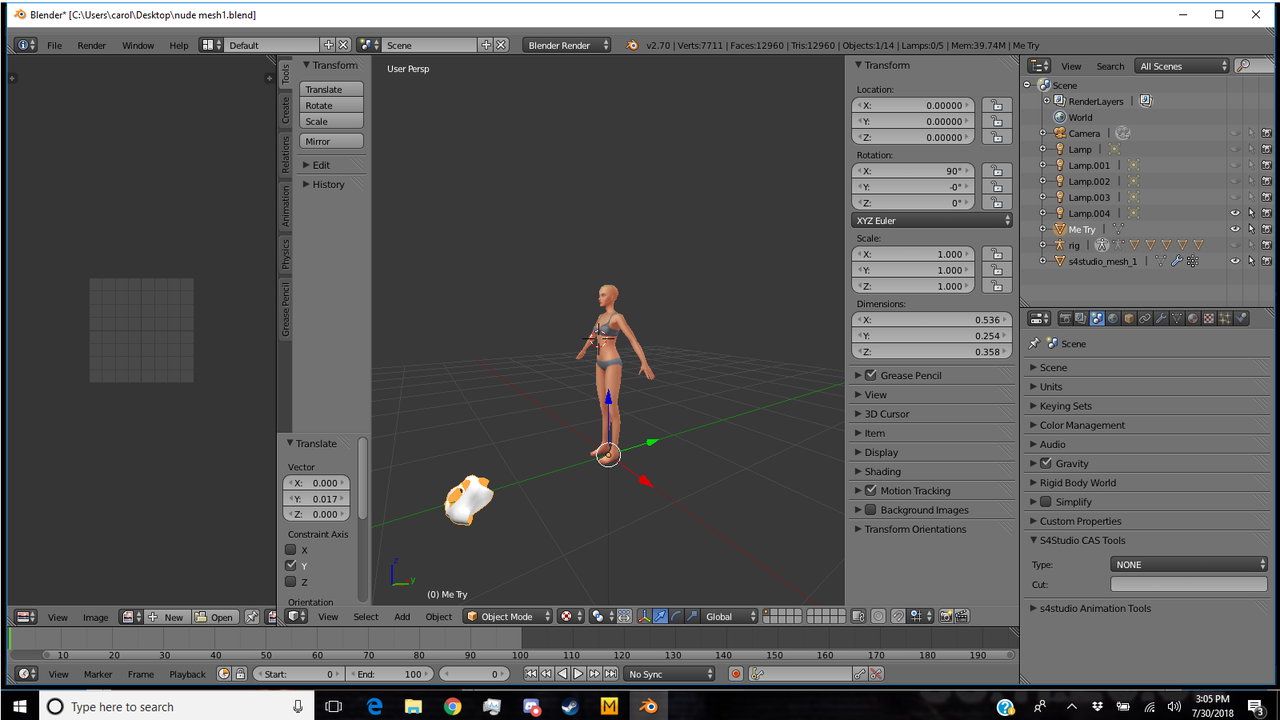 So that fixed the far away, and size issue but now its on the ground in front of her? |
|
|
|
Post by annabluu on Jul 30, 2018 14:15:51 GMT -5
make sure you have the correct axis conversion as shown in the image above
|
|