|
|
Post by annabluu on May 10, 2018 11:48:33 GMT -5
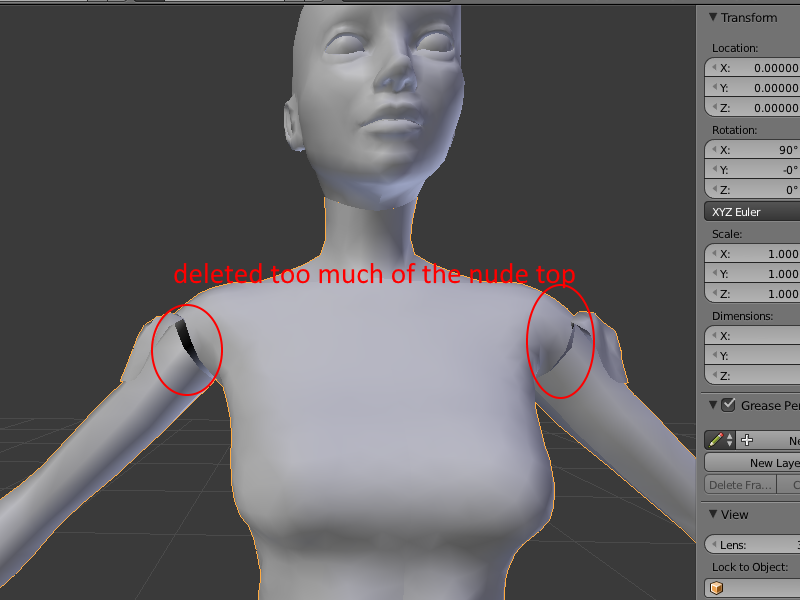 you deleted too much of the nude top. and for not seeing it cas, you need to apply the correct tags |
|
|
|
Post by panthergirlsim on May 10, 2018 18:30:26 GMT -5
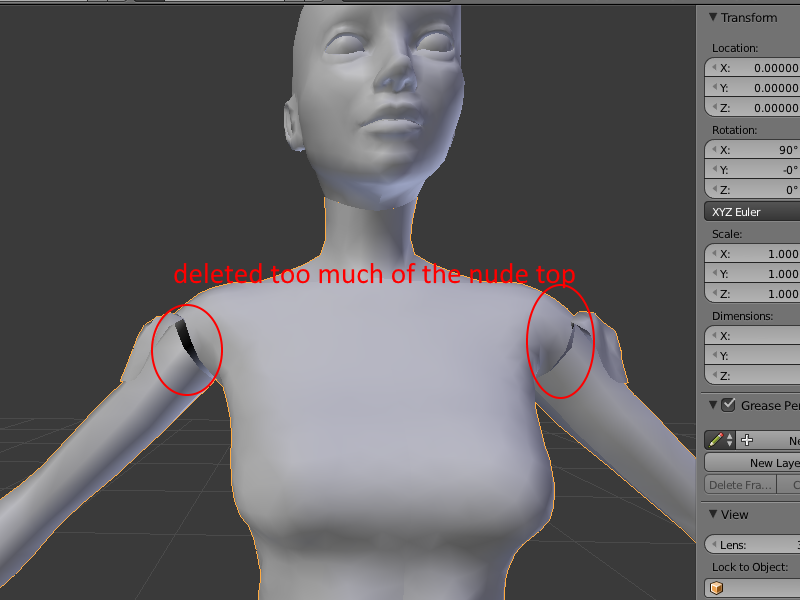 you deleted too much of the nude top. and for not seeing it cas, you need to apply the correct tags Okay thanks for responding. What do you mean by tags? Is that part of this tutorial or do I need to look at another tutorial. |
|
|
|
Post by annabluu on May 10, 2018 18:44:23 GMT -5
|
|
|
|
Post by panthergirlsim on May 10, 2018 19:15:36 GMT -5
OMGooooooood, I did it. What's going on with the neck, I can see the blue fabric color in her neck. Thank you so so much everyone, I'm sooooo happy! I finished a top :'( :D  |
|
|
|
Post by annabluu on May 10, 2018 21:18:16 GMT -5
you'll need to share the new package and blend file.
|
|
|
|
Post by panthergirlsim on May 10, 2018 21:19:27 GMT -5
it's the same file, I didn't make any changes yet except for adding the tags.
|
|
|
|
Post by annabluu on May 10, 2018 21:19:54 GMT -5
but i need that file that you changed
|
|
|
|
Post by panthergirlsim on May 10, 2018 22:11:39 GMT -5
okay I just uploaded the new .pkg file
|
|
|
|
Post by annabluu on May 10, 2018 22:32:00 GMT -5
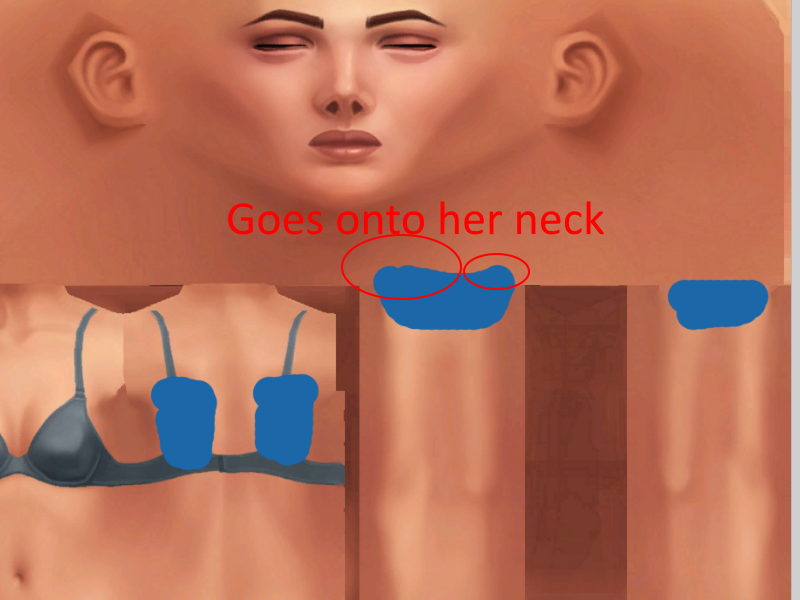 the blue texture goes above the arm and interferes with her neck. download this and this template to further help you. |
|
|
|
Post by panthergirlsim on May 11, 2018 19:02:11 GMT -5
annabluu okay thank you soo much sweety, I really appreciate your help.
|
|
|
|
Post by miamee42 on May 14, 2018 22:09:26 GMT -5
hello! I'm figuring all this [no cursing, please] out for the first time, and after many trial and errors i was able to to get all the way to the end where i have to import the textures (so i guess this is a step 8 issue). this is what it looks like when i open up my texture in S4S: 1, 2 (uploading the image in here wouldnt work and i was too pissed off to figure it out). Ill put the texture here, in case anyone can help me out in showing me what im doing wrong here.. x / x |
|
|
|
Post by kellyasims on May 16, 2018 5:59:08 GMT -5
hello! I'm figuring all this [no cursing, please] out for the first time, and after many trial and errors i was able to to get all the way to the end where i have to import the textures (so i guess this is a step 8 issue). this is what it looks like when i open up my texture in S4S: 1, 2 (uploading the image in here wouldnt work and i was too pissed off to figure it out). Ill put the texture here, in case anyone can help me out in showing me what im doing wrong here.. x / xI am also trying to figure this all out as well. and im not as sucessfull as you are just yet but guess is that you need to make on the last two pictures that you show smaller so that they don't touch the hands and the waits I also followed this tutorial hope this helps in my explaining  |
|
|
|
Post by miamee42 on May 18, 2018 11:03:49 GMT -5
hello! I'm figuring all this [no cursing, please] out for the first time, and after many trial and errors i was able to to get all the way to the end where i have to import the textures (so i guess this is a step 8 issue). this is what it looks like when i open up my texture in S4S: 1, 2 (uploading the image in here wouldnt work and i was too pissed off to figure it out). Ill put the texture here, in case anyone can help me out in showing me what im doing wrong here.. x / xI am also trying to figure this all out as well. and im not as sucessfull as you are just yet but guess is that you need to make on the last two pictures that you show smaller so that they don't touch the hands and the waits I also followed this tutorial hope this helps in my explaining  I'm using this tutorial Too! And I wanted to tell you that your suggestion worked, my sweater isn't looking all weird anymore haha. Thanks 😊 |
|
|
|
Post by kellyasims on May 21, 2018 9:49:35 GMT -5
I am also trying to figure this all out as well. and im not as sucessfull as you are just yet but guess is that you need to make on the last two pictures that you show smaller so that they don't touch the hands and the waits I also followed this tutorial hope this helps in my explaining  I'm using this tutorial Too! And I wanted to tell you that your suggestion worked, my sweater isn't looking all weird anymore haha. Thanks 😊 Your most welcome I'm Glad it worked and was helpful.  |
|
vmel
New Member
 
Posts: 1
|
Post by vmel on May 27, 2018 9:17:38 GMT -5
Hello, I need help :( In blender, sim doesn't wear the mesh I made. After importing the obj file my mesh always too far away from my sim please help me please :( It doesn't work after marvelious designer, I can't do anything in blender. I can't even see the obj file it's too far away from the sim… Please help me ☹
|
|