|
|
Post by xerendipity on Feb 24, 2017 22:42:02 GMT -5
Hola! Right to it  , I have a chair I have been working on and it is way too glossy.  I DID change out the spec map and the bump map but I don't really see too much of a change. I'm wondering if I can insert something opaque or maybe slightly noisy as a spec map (or bump?) instead, in order for it to get a leathery look? Also, I find that changing the mesh's physics (making it cloth, for example) in Blender, does nothing to my actual .package. Should it, or am I just applying the cloth incorrectly? Thanks! |
|
|
|
Post by Mathcope on Feb 24, 2017 23:48:52 GMT -5
I think this is again a normals issue. Most likely you would need to split some edges (Manually) or use the Edge split modifier. Changing from Smooth shader to Flat shader in Blender won't have it done for the game. To know how your item will look, change it to Smooth. Then start spliting the edges.  If this doesn't work share the .package and the .blend file and someone can take a look  |
|
|
|
Post by xerendipity on Feb 25, 2017 0:12:25 GMT -5
|
|
|
|
Post by Mathcope on Feb 25, 2017 0:21:38 GMT -5
Omg!  This is so lovely! Thank you so much!! (you just made a bad day a lot better)!! Also, the Dalmatian one is very special to me. It reminds me of my childhood dog :'). And, of course, congratulations for your (first?) mesh!! It came out fantastic, it's so pretty. I love how you took care of every detail, even the back and sides of the painting! Again, thank you a lot for it.  They are already in my game! |
|
|
|
Post by xerendipity on Feb 25, 2017 0:24:27 GMT -5
Awww, I'm so glad you liked them. All the credit to the artist, of course!  |
|
|
|
Post by xerendipity on Feb 25, 2017 1:41:04 GMT -5
I think I may have messed these up. I made sure they had the correct bump and spec maps, but since they were so glossy, I began experimenting with different shades of Specs and a little bit of texture on the Bumps, and now they are dark and yellowy and have kind of a shadow on the front upper right-hand side.  I also added the Edge Split Modifier to the one with arms, and while the vertices count increased I don't see much of a change in the mesh itself. Not sure what else to try and I'm wondering if it is something I am doing to my swatches maybe? Most of my items are pretty shiny. **scratches head** |
|
|
|
Post by Mathcope on Feb 25, 2017 2:17:18 GMT -5
mmm... can you share the .blend and .package? This way we look for the problem.  |
|
|
|
Post by xerendipity on Feb 25, 2017 2:46:04 GMT -5
Thank you yet again, Mathcope! If you have a moment I'd so appreciate the help. If not, please no worries on spending too much time on it. This one I think has a crazy bump and spec from my experimenting. I have not placed the correct ones back in. link |
|
|
|
Post by Mathcope on Feb 25, 2017 21:14:30 GMT -5
Hi again!!  I looked at the mesh and it has no normals issue. The problem was the specular and the bump map. Try blaking them out if you want or make a custom one. Remember that for the item to be matte, the specular must have the black RGB and Alpha channel.  |
|
|
|
Post by xerendipity on Feb 26, 2017 18:35:26 GMT -5
Thanks Mathcope so much for looking at these! That's what I tried doing - changing the bump and spec maps to something a little more opaque, but that's when they get yellowy. Not sure what blaking means. Blacking the maps? (Tried that on the spec one). Should I black out the bump one too? Baking them? If so, not sure how to bake a chair since I should use a wall shadow for best baking effects, yes? Hehe. Okay. I may actually try these from scratch again. I like their (I have the armed one and an armless one) kind of boxy look, and I need a Pastor's chair for my Museum/Church which these will work nicely in. Lol. Again, thank you for taking the time to look at the project for me, and thank you so much for my award!  That was very kind. |
|
|
|
Post by Mathcope on Feb 27, 2017 1:29:26 GMT -5
Hi! Blanking them means to import a texture that doesn't have any of the effects applied in the texture. For the bump map. It's a plain grey color (Hex 808080 for the RGB channels) and (Hex a1a1a1 for the alpha channel). For the specular is just a fully black color for the rgb AND the alpha channel. This will make the maps to have no effect in the game when rendering the objects. If you don't want to do this yourself for each project, inabadromance has shared her blank files HERE, so you could download them and import that textures to your project. Remember to use the buy mode ones if you're doing objects. |
|
|
|
Post by xerendipity on Feb 27, 2017 1:36:55 GMT -5
This helps so much. Pretty much everything of mine looks so shiny. I have a couple of towel racks I would like to use more, but the towels look like glass. :D I then wind up importing my mesh into different cloned objects and wind up with weird bumps (from the bump maps) all over them, after which I change out my spec map, and yup - back to shiny. Haha.
You rock, Mathcope. Thanks again!
|
|
|
|
Post by xerendipity on Feb 27, 2017 1:58:52 GMT -5
Ugh. You told me to use the buy ones and I went and used the CAS ones.  So okay ... I resized the blankspecs to all the sizes I'll eventually need and saved them, but I guess these are just for CAS and I shouldn't use them for the object? If that's the case, the only other one I see is the 64x64 blank bump. Do I use the same one (after resizing) for my buyable objects for both the bump and the spec? Sorry that I'm so confused! EDIT: Oooh! It mostly worked with the CAS ones! I tested it out on one of the towel racks I was speaking of, and it took about 98% of the glossiness away. Yeay! It has a yellowish shadow at the bottom edge, but it is SOOO much better. So maybe I did use the right one? They don't say which is which, so I took the blankspec6 one and resized it to 128x128. Or do I need to use the one named SPECULAR? Sorry for all the questions and issues, but I feel THIS is the right path to all my glossiness problems and I am excited about that! I would just like to know which files exactly are the ones I need. The download contains: blankbump64.dds blankspec6_BLACK4.dds SHADOW.dds SPECULAR.dds SPECULAR.mask.dds On the download page, it says: ... here are: no cas shadows. cas blank specular (both textures) 64x64 empty bump map & matte specular (buy mode) I tried to figure out which was which, but I am totally lost. If someone could point out which I use for my bump and which for spec, that would be amazing and I think I will never have a glossiness question after that.  |
|
|
|
Post by Mathcope on Feb 27, 2017 2:22:37 GMT -5
Hi  Not problem at all. I'm glad to help you. The files you need to het are these 2. 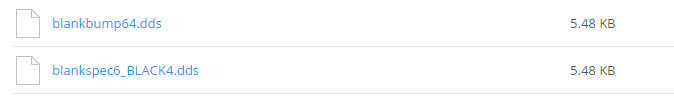 This are the ones for objects. The first is a blank bump map and the second a specular. After that. The last 3 are for CAS. |
|
|
|
Post by xerendipity on Feb 27, 2017 2:26:00 GMT -5
OMG. I am so happy. You made my day - or night. Haha! Thank you Mathcope!!! Also a big thanks to inabadromance <3!  I was about to turn in, but forget that. I am on a map-changing mission now.  |
|