|
|
Post by gnerdsimmer on Jan 31, 2017 15:21:27 GMT -5
Hi!So... If i turn an existent object into an accessory, from what step should i start? Thanks in advance  |
|
|
|
Post by Mathcope on Jan 31, 2017 16:35:26 GMT -5
gnerdsimmer You can pretty much convert anything to an accesory. You will only need to modify the uv map to show in that correct area and ajust the weights. In some cases also make a uv_1. But if you give more details of what you're trying to achieve we can help you better.
|
|
|
|
Post by gnerdsimmer on Jan 31, 2017 17:04:23 GMT -5
Hi! I'm trying to turn an existent object into a hand accessory  |
|
|
|
Post by orangemittens on Jan 31, 2017 19:08:16 GMT -5
Hi gnerdsimmer, there is a tutorial HERE that shows how to make an item that has the bone assignment you want. Take a look at that and if you run into questions, please feel welcome to post in that thread with them.  |
|
|
|
Post by cafesinner on Feb 3, 2017 11:00:59 GMT -5
I've just started using blender and aah bless you for this tutorial. I've run into a problem though (which might have a very simple solution since I'm a noob, heh). When trying out step 14/15, there was not a "face" that's directly on the green line. The green line hit the border between two faces. I decided to go on with it anyway, but now that I've reached the step where I scale down my UV thingy to 50%... it does not have two circles - it looks like this instead ;-| 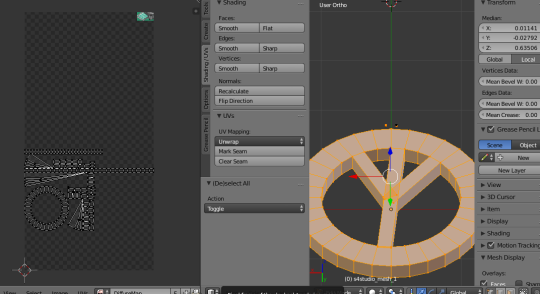 |
|
Deleted
Deleted Member
Posts: 0
|
Post by Deleted on Mar 13, 2017 20:21:31 GMT -5
I'm editing someone else's mesh for personal use. here's what I'm doing...
the mesh is a set of wings. the texture is already applied, and I exported it. then I changed the texture two more times and exported it each time. so now I have three sets of the same wings each with their own textures. I put all three sets into one, moving them in the desired positions so now there are three pairs of wings on the rig's back. I then joined all three of these meshes, and they still have their own textures. of course, when I import this new mesh into s4s, all three pairs take on only ONE texture. I read the second part of this tutorial, but I'm not sure how I can create the UV map for this mesh where each wing retains the textures I gave them. how would I go about doing this?
|
|
|
|
Post by sweeteizus on Apr 14, 2017 21:36:54 GMT -5
My accessory didn't save as a package file, it's .blend. I can't open it in S4S! What do I do?
|
|
|
|
Post by gnerdsimmer on Jun 17, 2017 17:20:12 GMT -5
sweeteizus, you need to open an existent package, then import mesh and open the blend  Hope it helps
|
|
|
|
Post by sometimesup on Jun 26, 2017 20:17:22 GMT -5
hi,
I've tried to follow the earring mesh tutorial and several pose making tutorials but I cannot get a model to appear in blender at all. When I get to the point after I have saved the mesh/chosen to export rig I double click the .blend file and blender opens but there is nothing there but a gray grid. The rig is not listed as a part of the scene either, just lamps and the camera. How do I get the model to appear??
|
|
|
|
Post by orangemittens on Jun 27, 2017 9:13:18 GMT -5
Hi sometimesup, several members have reported having this kind of problem when using Blender 2.78. For some reason, some people are not able to use that version of Blender successfully. If you are using that version, please try Blender 2.76 or Blender 2.70 instead. If you are already using one of those versions, or if you try them and have the same issue, please post again.
|
|
|
|
Post by panthergirlsim on Jul 4, 2017 12:38:35 GMT -5
I've been trying to finish this tutorial for the longest and I keep getting stuck. I'm am totally new to blender. When I get to number thirteen for the new mesh tutorial (making the earrings) It says tilt the view a little but then you don't tell how to tilt the view. Please explain?
Thanks for the tutorial, I really appreciate it but there are some parts where you left out a few steps. Please update the tutorial if you can.
Thanks again,
Janice
|
|
|
|
Post by Feyona on Jul 5, 2017 16:20:33 GMT -5
Hi panthergirlsim..You can tilt the object by pressing middle key on your mouse. If you use touchpad on laptop I believe you have to set up your custom keys for this in preferences. I highly recommend watching this video about basic interface and navigating in Blender. Navigating starts at 6:18, but I recommend watching entire video. I had a very difficult time adjusting to Blender from 3DS Max before I watched some videos about basic actions like navigating and shortcuts. |
|
|
|
Post by inquisitor on Jul 12, 2017 12:56:47 GMT -5
upd
I think I sorta figured it out: I had this fang-ish like cone mesh subdivided to have about five vertex rings so I could bend it easily, and the number of vertices I saw in edit mode was bigger than the number of vertices the original mesh had. Merging two of the vertex rings lowered the overall number of vertices, and sims4studio seems to have imported the new mesh succesfully, so - problem solved, I hope. Still, I'm not sure if I'm correct to assume the number of vertices in the new mesh has to be lower than the number of vertices in the original mesh (maybe my miraculous salvation is due to something else I changed and didn't notice). Is that so? __________ Hello! Huge thanks for the tutorial, it's very detailed and I was able to follow pretty much every step (I think) I needed even though I went for a necklace instead of earrings - but I've hit a problem. Once I tried to import my new mesh to s4s, something went wrong there (well, it must have gone wrong before importing, but I wouldn't notice that since it's my very first time in both modding and working with Blender, sooo). The sims4studio (i'm using Harmony) shows the "importing mesh" icon, then it disappears as if the mesh has been imported succesfully, but the new mesh doesn't show up (only the old one), and the number of both vertices and polygons is shown as 0: {Spoiler}  " When I saw it first, I checked the number of vertices in Blender, and it's different for object and edit modes: edit mode - {Spoiler}  object mode - {Spoiler}  I'm not sure what is it that I'm doing wrong here, could someone help please?
|
|
|
|
Post by Feyona on Jul 12, 2017 14:42:12 GMT -5
inquisitor, glad you've figured that out. Regarding the question about vertex count. It doesn't have to be exact or lower than in EA's mesh. Custom mesh can have as many vertices as you want (moderation is the key). For earrings I would not go over 2000, this considered high-poly (for earrings). When I mesh earrings I try to be within 1500 for intricate designs or if I use multiple spheres, and within 850 for simpler designs. The highest number of vertices in EA's mesh is 788.
|
|
|
|
Post by inquisitor on Jul 13, 2017 7:30:47 GMT -5
Thanks for the answer, Feyona! Still can't figure out what was wrong with my mesh before I changed it though... Not that that's an issue now. |
|