|
|
Post by eveningstorm on May 30, 2020 10:43:31 GMT -5
UPDATE: I solved the issue above! However now that I can finally use Sims4Studio I have a ton of new issues which I'll post elsewhere...
For Mac users, the easiest way to find the route to your Sims 4 app is as follows:
1. Run the Sims 4 through the Origin app as usual
2. Once the Sims is open (loading screen is fine) hit command-tab (-tab) to switch to finder (or any other app)
3. Now you can access your dock, and you should see the Sims 4 app on there since it is currently running
4. Right click on the Sims 4 in your dock, select options > show in finder
5. A new finder window should open showing exactly where the Sims 4 app is stored, and you can trace back the route to find it from within Sims4Studio.
If you have trouble accessing the folder for any reason, here is a direct way of reaching it:
1. Go to: Mac HD > Users > [your username / home folder] > Applications
2. This folder looks identical to your regular applications folder, but the only thing in there is the Sims!
3. Right click on the Sims 4.app in there, and select 'show package contents'
4. You should now be able to look inside the 'Sims 4.app' because it's secretly a folder, not an app!!
5. Inside that folder go to: Contents > Resources > The Sims 4.app (this is the actual real app)
As you can see this is all a bit confusing, because for some reason the system has created a secret duplicate applications folder and tried to hide the Sims 4 app from you by packaging it inside a fake version of itself?? No wonder we were all stuck before! I hope this helps any other mac users who are struggling <3
|
|
|
|
Post by mistydnix on Sept 28, 2020 12:01:24 GMT -5
Hi! I'm having trouble configuring my path. I put in my creator name then went down to the paths, I clicked on the 3 dots and it says that an error has occurred. Please report this. What am I doing wrong?
|
|
rikerbabe
Member
   Working on builds...again!
Working on builds...again!
Posts: 25
|
Post by rikerbabe on Feb 8, 2021 10:47:47 GMT -5
Having issues myself trying to get Sims 4 Studio to accept where I have my game located on my PC...the path where it's at is:
C:\Program Files\The Sims 4\Game\Bin TS4_X64.exe
But it won't accept this... help??
|
|
|
|
Post by MizoreYukii on Feb 8, 2021 11:28:47 GMT -5
Having issues myself trying to get Sims 4 Studio to accept where I have my game located on my PC...the path where it's at is: C:\Program Files\The Sims 4\Game\Bin TS4_X64.exe But it won't accept this... help?? Stop at The Sims 4. Your path shouldn't be in Game or Bin. |
|
rikerbabe
Member
   Working on builds...again!
Working on builds...again!
Posts: 25
|
Post by rikerbabe on Feb 8, 2021 15:11:26 GMT -5
Having issues myself trying to get Sims 4 Studio to accept where I have my game located on my PC...the path where it's at is: C:\Program Files\The Sims 4\Game\Bin TS4_X64.exe But it won't accept this... help?? Stop at The Sims 4. Your path shouldn't be in Game or Bin. Hmm....I'll try that and see what happens
Thanks!
|
|
rikerbabe
Member
   Working on builds...again!
Working on builds...again!
Posts: 25
|
Post by rikerbabe on Feb 8, 2021 15:18:02 GMT -5
Yes!!!
Thanks, Mizore!!
|
|
|
|
Post by ekaterina3 on Apr 19, 2021 9:19:19 GMT -5
why the program does not see objects 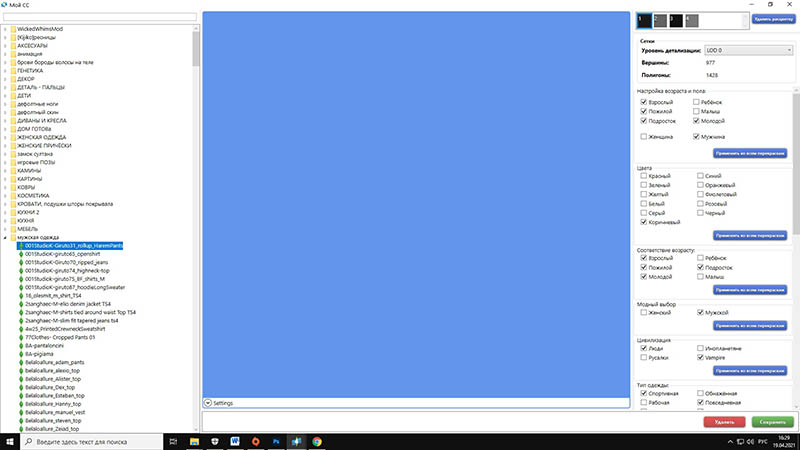 |
|
|
|
Post by mauvemorn on Apr 19, 2021 9:23:05 GMT -5
why the program does not see objects 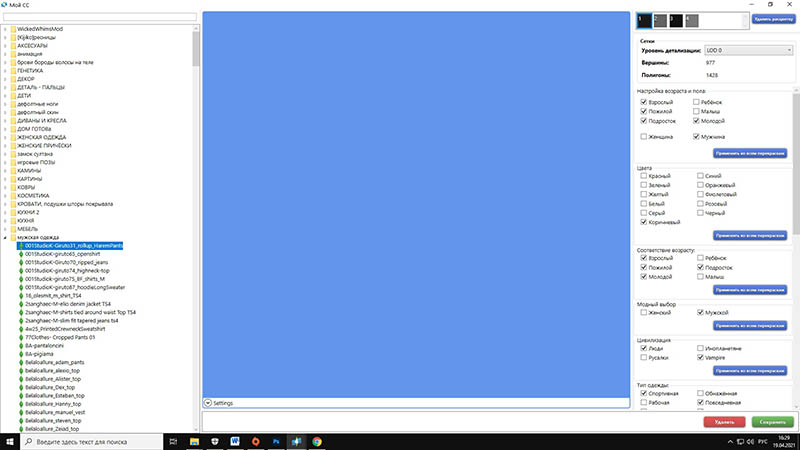 Make sure the path to the game is \The Sims 4\ and the path to the mods is \Documents\Electronic arts\The Sims 4\Mods. if you will change it, close s4s and open it again. if the paths are correct, add s4s to exceptions in your antivirus |
|
|
|
Post by ekaterina3 on Apr 19, 2021 10:46:38 GMT -5
the way 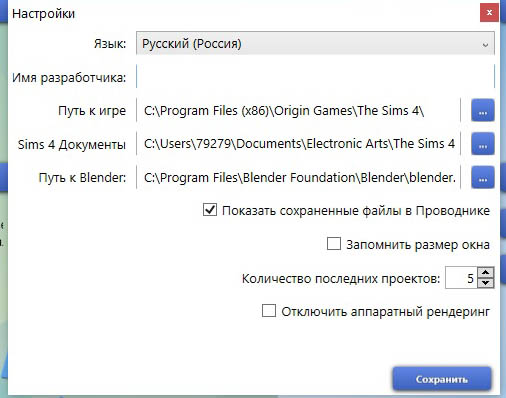 [/URL] antivirus 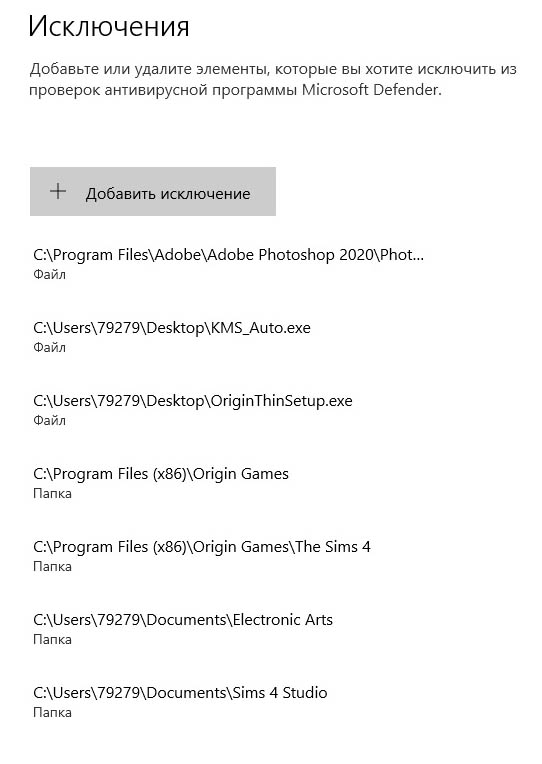 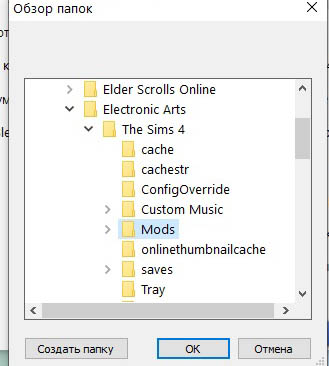 the path gets lost when I enter the program 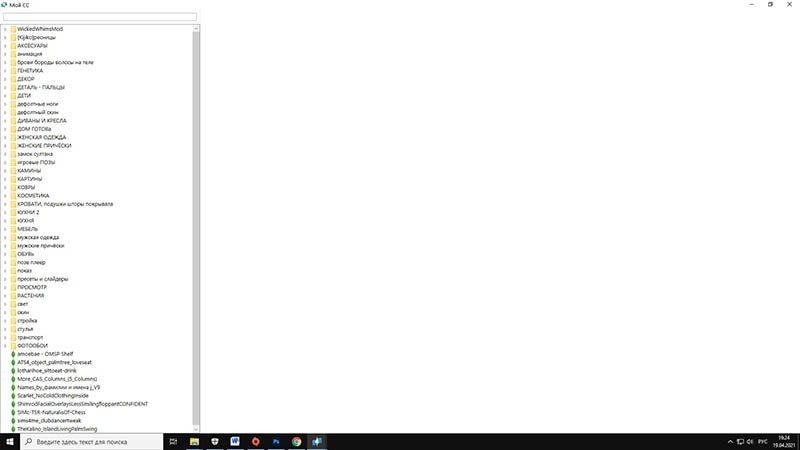 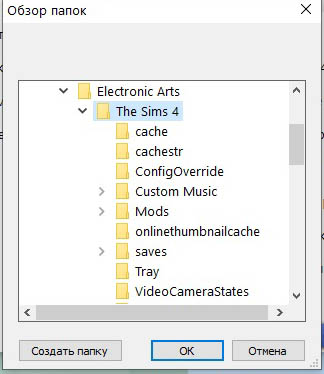 the antivirus is completely turned off, why does the path go astray when entering the program? |
|
|
|
Post by network on Apr 19, 2021 11:04:59 GMT -5
the way 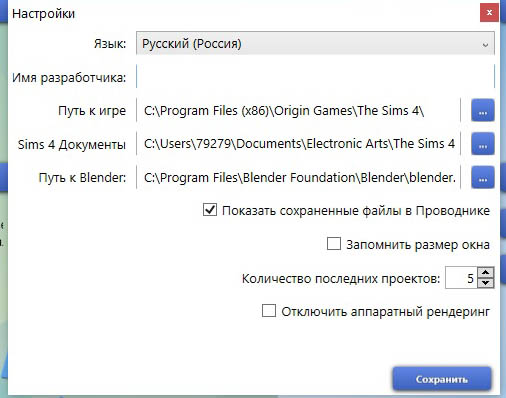 C:\Program Files (x86)\Sims4Studio_v3.1.4.1 (Wishes) (or whatever version you're using) should be an exception too |
|
|
|
Post by daddymusprime on Apr 19, 2021 18:00:13 GMT -5
Heya, so I was running into this issue myself and thought I'd throw mah 2 cents in. After confirming that the paths were to the Sims 4 folders on the game and docs , the issue for me was the admin rights. So make sure you have the "open as administrator" checked in the property options
|
|
|
|
Post by 0juxo0 on Sept 30, 2021 16:52:21 GMT -5
the solution to not showing cc for me was to open as administrator sims4studio.
la solucion a que no muestre cc para mi fue abrir como administrador sims4studio.
|
|
|
|
Post by alekbartonsims on May 16, 2022 0:45:11 GMT -5
Can someone tell me what the path is supposed to look like on a MacBook?
|
|
|
|
Post by mauvemorn on May 16, 2022 10:15:39 GMT -5
Can someone tell me what the path is supposed to look like on a MacBook? The exact path depends on where you installed the game |
|
|
|
Post by hazelbluebell on Jul 20, 2022 13:10:06 GMT -5
when i do this it says an error has occurred and to report it, is this normal? i know very little about computers so its probably my fault lol
|
|