|
|
Post by Mathcope on Jul 2, 2016 0:01:03 GMT -5
Another option of what Feyona is asking could be to actually see the recolor hair mesh. This way you can actually look at the "end" result rather than a texture.
|
|
|
|
Post by menaceman44 on Jul 2, 2016 17:18:44 GMT -5
This may have been suggested before but would it be possible to have a "browse" button added along with the texture import/export buttons?
So that if we are working on objects that share images for more than one swatch we don't have to import the same file multiple times. This would be good for things like doors and beds. We could import the image into the package the first time it is required and then browse for it for any subsequent swatches that would also require the same texture.
I'm thinking this would greatly help to reduce file sizes and would be a much more user-friendly way than having to maually alter all of the Diffuse image values which, having tried it myself, can be very confusing and easy to lose track of.
|
|
|
|
Post by Mathcope on Jul 3, 2016 1:38:40 GMT -5
I see. Thank you! I have no idea since I don't have many CAS items, I will take notes for future downloads  |
|
|
|
Post by AdonisPluto on Jul 3, 2016 7:09:22 GMT -5
This may have been suggested before but would it be possible to have a "browse" button added along with the texture import/export buttons? So that if we are working on objects that share images for more than one swatch we don't have to import the same file multiple times. This would be good for things like doors and beds. We could import the image into the package the first time it is required and then browse for it for any subsequent swatches that would also require the same texture. I'm thinking this would greatly help to reduce file sizes and would be a much more user-friendly way than having to maually alter all of the Diffuse image values which, having tried it myself, can be very confusing and easy to lose track of. I was just about suggesting this. Thanks for posting it |
|
|
|
Post by orangemittens on Jul 3, 2016 15:00:18 GMT -5
Hi feyona and mathcope, to see the recolor texture on the mesh all you have to do is put the original item in your Documents/Sims 4 Studio/Mods folder. Then Studio will open any recolor of that .package in the same way it opens recolors of EA items. Also, in the version after Jackpot there will be some changes to the CAS UI that will allow you to enlarge either side of the CAS screen (model viewer or interface side). Enlarging the right-side interface side will have the effect of enlarging the texture shown as well. The same feature works for object recolors too.
Hi menaceman44 and AdonisPluto, improving Studio's ability to create and work with repository items is on the list.
Hi nessasims, the plan is to add drag and drop swatch reordering so that you can move any swatch wherever you want it on the swatch list. Since a CAS UI overhaul is on the list of things to do for the next version of Studio this feature may be available for CAS fairly soon. Object/Build creators will have a little longer to wait but eventually this feature will be available for objects and build mode items as well.
|
|
|
|
Post by Novalore40 on Jul 4, 2016 23:16:25 GMT -5
I have a question or maybe a suggestion. The screen where you pick to recolor an item is there a way to add a pic to the package so you know what your recoloring. And if not is there a way to add feature to the program. It's a pain in the neck to have to go to the site and figure out which item is which. Some of the items show what they are and some don't. Thanks
|
|
|
|
Post by fuyaya on Jul 14, 2016 5:04:41 GMT -5
Hi fuyaya, I am not sure I understand what you mean. Could you explain that a little more? I made a picture it will be easier  (just an exemple) 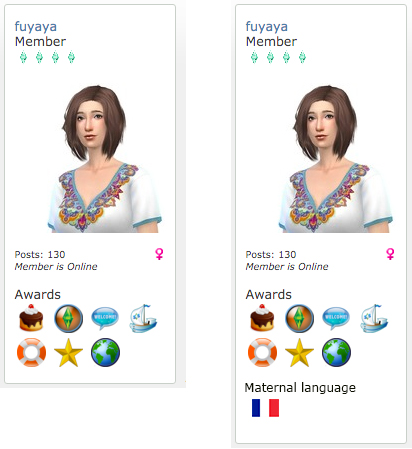 The purpose isn't to speak in your maternal language, I know the rules are english for all even if you don't speak very well, i'm the perfect exemple :D But it could help for : - asking help to one of the persons of the language group when it's difficult to understand each others - recommand a tutorial in the maternal language when you know one Hope it's more understandable orangemittens |
|
|
|
Post by SimmaFierce on Jul 15, 2016 19:18:59 GMT -5
Can you guys pls make a list of the diff tuning exports, and the super affordance lines that we need to switch up items? I have no idea what to put where, or what I'm looking for. That would be neat  |
|
|
|
Post by Feyona on Jul 15, 2016 19:24:07 GMT -5
I made a picture it will be easier  (just an exemple) 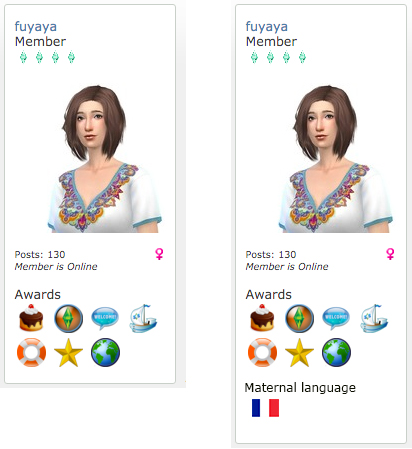 The purpose isn't to speak in your maternal language, I know the rules are english for all even if you don't speak very well, i'm the perfect exemple :D But it could help for : - asking help to one of the persons of the language group when it's difficult to understand each others - recommand a tutorial in the maternal language when you know one Hope it's more understandable orangemittens That's a great one! It would be great to know what is the native language of the person who posted a question. Would be good if there was 2 slots for choosing native language and a pop-up name of the country so it will be shown when user hovers over the flag. |
|
|
|
Post by Feyona on Jul 18, 2016 17:55:51 GMT -5
I don't know did anybody ask/suggest this before. Is it possible to add pose previewer with ability to add/delete poses from existing file?
|
|
|
|
Post by miriah on Jul 23, 2016 22:41:14 GMT -5
Please oh please make a batch fix that you can set all CAS files to Restrict Opposite Gender and to Restrict Opposite Frame. I am begging you to please do this. Cause honestly it is pretty much impossible to go through all of you CAS files to set these two things. So can you please do this? I am crossing my fingers!
Thanks so very much for all the hard work for this amazing tool! I would definitely be lost without it!
Miriah
|
|
|
|
Post by Feyona on Jul 29, 2016 17:22:09 GMT -5
Is there is a way to add a scanning tool for finding high-poly objects (over 2000 polys per tile)? Recently on of the simmers found glasses with 65K polygons in her game. I had them too but never used on my sims. I would love to be able to search for high poly objects and decide if they worth to be kept in the game (65K object certainly too much).
|
|
|
|
Post by menaceman44 on Jul 31, 2016 11:41:27 GMT -5
Would it be possible to have the BuyCat_Community object tag added to the Venue section of the Studio tab instead of having to add it manually via the Warehouse tab?
|
|
|
|
Post by blade on Aug 4, 2016 2:24:16 GMT -5
need warning save b4 exit/cancel.
|
|
|
|
Post by Bakie on Aug 4, 2016 10:49:06 GMT -5
Is there a possibility to show the effect or the place of an effect in the modelviewer when editting them in the Rig/Slots tab?
So something like the small, medium and large slots are shown.
In my case the effect itself isn't on the same place as the modelviewer shows the yellow "pyramid"
|
|