|
|
Post by willowtea on Feb 10, 2024 17:11:14 GMT -5
Hello, I've finished sculpting a ring that I want to add to the game. I've run into issues with transferring/adding weights to the ring. I tried following this tutorial but found I couldn't access the bodies data points (i.e. R_Pinky_0) in order to assign the ring to a point if I joined the two meshes as instructed at the beginning of the video. I think maybe I missed something? I also attempted to follow this tutorial for transferring weights but got a bunch of "Transfer failed (indices are not matching)" warnings. The ring is finished, I just need to get it weighted so I can import it into Sims 4 Studio. Any help would be great, thanks! |
|
|
|
Post by mauvemorn on Feb 10, 2024 17:46:29 GMT -5
Hi.
You need to transfer weights (and uv_1) from the top. What version of blender are you working in?
|
|
|
|
Post by willowtea on Feb 10, 2024 18:20:51 GMT -5
|
|
|
|
Post by willowtea on Feb 11, 2024 13:31:30 GMT -5
So it seems I was able to transfer the weights from the nude mesh to the games ring mesh without getting any errors, but I'm not sure what to do from here? It's a pinky ring, so I'm not entirely sure how to UV map that or what the next step even is.
|
|
|
|
Post by mauvemorn on Feb 11, 2024 13:37:49 GMT -5
2.7 has no data transfer modifier - install 2.79; - change the path in s4s settings; - open your blend in blender 2.79; - give your ring 0000 cut; - expand the rig, make top selectable; - select your ring, add data transfer, choose Reference as Source object; - enable Vertex data and Vertex groups, choose Nearest face interpolated; - Enable Vertex corner data and UVs, choose Nearest face interpolated and uv_1; - click on Generate data layers;
- apply; - switch to Edit mode, select everything with A, in Tools expand Weight tools, choose Clean with All groups and Limit total with 4; - rename the first uv map to uv_0;
- switch to Vertex paint mode, choose 007F00 color, Paint - Set vertex color; - delete the reference; - import back |
|
|
|
Post by willowtea on Feb 11, 2024 14:06:31 GMT -5
Thank you for the input! I actually originally created it in 2.79 but was under the impression s4s only used 2.7. I'm stuck at the part about giving my ring the 0000 cut. This is what my scene tab offers as options when I have the ring selected: 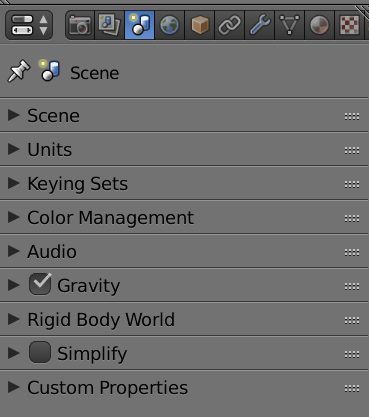 (also, as a disclaimer, this is my first CC, so I might have a lot of questions about terms used, so bear with me) |
|
|
|
Post by mauvemorn on Feb 11, 2024 14:16:20 GMT -5
Are you using s4s wishes or star? If wishes, delete it and download star. Once you install it, change blender path in s4s setting to blender.exe in blender 2.79. If still no luck, try exporting anything first and then check if s4studio mesh tools appeared
Oh, and s4s star supports 2.7, 2.76-2.79, 3.2-3.6.7, 4.1
|
|
|
|
Post by willowtea on Feb 11, 2024 14:34:12 GMT -5
Awesome, thanks for the info! My new problem is that I don't get the option to select reference as source object with my ring selected, the rig expanded, and the top selectable.
|
|
|
|
Post by mauvemorn on Feb 11, 2024 14:43:24 GMT -5
You’re doing it like this?
- select the ring, not the top;
- add data transfer;
- in the drop down next to Source object choose top
If yes, take a screenshot please
|
|
|
|
Post by willowtea on Feb 11, 2024 14:52:31 GMT -5
Okay, I took you a bit literally with the "reference" bit. It was working, but my blender just crashed so I'm going to try again and cross my fingers it doesn't crash again.
|
|
|
|
Post by mauvemorn on Feb 11, 2024 15:23:11 GMT -5
If your blender is crashing, your object is most likely too high poly for ts4. Share it with us please
|
|
|
|
Post by willowtea on Feb 11, 2024 18:08:53 GMT -5
Yeah, it had way too many vertices, so I remade it. It seems to have worked, except that there's a weird discoloration on the finger where the example ring was on the mesh (the reference I used was on the ring finger, my ring is on the pinky). Is there a way to avoid that?
|
|
|
|
Post by mauvemorn on Feb 11, 2024 18:15:55 GMT -5
It is most likely a shadow map, make it blank in s4s
|
|
|
|
Post by willowtea on Feb 11, 2024 18:19:57 GMT -5
Awesome! Thank you so much for all the help! I'll be able to do UV mapping and texturing via other tutorials, probably.
|
|
|
|
Post by willowtea on Feb 11, 2024 19:26:37 GMT -5
I hope it's okay that I ask this question here (if I need a new thread, I can do that). Why does my UV map look like this (first image)? When I do unwrap the mesh, it looks like the second image and resetting doesn't do anything. 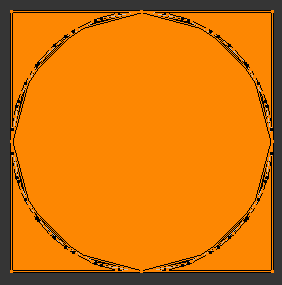 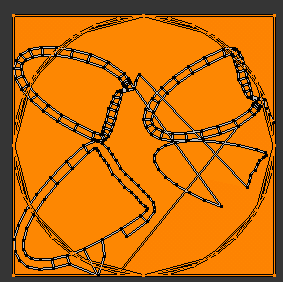 |
|