|
|
Post by sweetsorrowsims on Oct 24, 2015 14:04:06 GMT -5
They Look good! Good luck in game  |
|
|
|
Post by yunanesca on Oct 25, 2015 18:29:53 GMT -5
 i'm also work on a children set as well mpre like sitting on ground in stead kinda likea peek a boo and napping. idea. so i got them in game now but now getting them togather in rigth place. ![]()
|
|
|
|
Post by yunanesca on Oct 30, 2015 8:41:44 GMT -5
So i've busy with getting a me a tumblr set up as well for these so I can post my sims as well there I haven't yet but will. :D
~sincerely,yunie~
|
|
|
|
Post by fufu508 on Oct 30, 2015 16:53:10 GMT -5
... so i got them in game now but now getting them togather in rigth place. ![]() Hi yunanesca, the couple pose looks good! Unfortunately she looks like she's pushing him away; gotta fix that  Want to see if this helps you? If you have any questions on how I did it, please feel free to post and I can clarify. Hi orangemittens, since I'm offering creator help, should Yunanesca and I take the conversation to the creator help forum? |
|
|
|
Post by orangemittens on Oct 30, 2015 17:56:51 GMT -5
yunanesca, I hope you will feel welcome to grab a Creator Studio and post your poses there.  fufu508, posting in the tutorial thread is fine. Moving things to Creator Help is also fine. We aren't really formal about where things get posted here as long as posts are on the general topic.  |
|
|
|
Post by yunanesca on Oct 31, 2015 15:52:23 GMT -5
fufu508 lol yea she dose, thanks fufu i'll look it over, I have them togather in the blender files but I got get my loc rot thing to take place I guess I'm missing some thing In blender I just recently Updated it to 2.76 blender I think it has to do wiht my Keying sets. i have put them in to play so I'm work on that to figureing them out as well. orangemittens Sure i can do that do I just re do my post ther or what just start new thread there?. ~Sincerely,Yuna~
|
|
|
|
Post by fufu508 on Nov 1, 2015 9:28:56 GMT -5
fufu508, You are correct that all that Studio needs is the bones and their positions/rotations. The Sim mesh is just there so that creators can see what they are doing while creating a pose. The meshes are un-selectable by default so that you don't accidentally select them while posing the Sim, but you can enable selection and do what you want with them. Just click the + by the rig to expand it and click the cursor icon on each mesh that you want to make selectable and then you can edit them like any other mesh. Thanks again andrew, I have modified a couple Sim model meshes. Is it possible to export these meshes for reuse in other .blend files? I will see if any of the tutorials for meshes for clothing etc. cover this topic. Edit: I found this tutorial, which seems to be related: sims4studio.com/thread/2087/cas-uv-1-template-imagesIf this is a relevant tutorial for what I am trying to do, then I think one question I have is in second Blender screen shot, step 4 mentions loading the uv_1 template. How is this done, and what about "unloading" (saving?) the template? |
|
|
|
Post by orangemittens on Nov 1, 2015 15:56:18 GMT -5
Hi fufu508, to load an image into Blender take the item whose image you want to load into Edit Mode. Select it so that it lights up completely orange (click the a key on your keyboard to select all) and then click Image in the menu bar below the UV Image editor. Select Open Image and navigate to where you have saved the image and open it. It will show up in the UV Image editor with the map of your item superimposed on top of it.  I'm not certain this is going to be helpful for your application though. If you want to reuse any item in a Blender scene you can append that item into another Blender scene using the same method you've used to do couples poses with. If this isn't enough information could you describe a little more what you're trying to do? |
|
|
|
Post by fufu508 on Nov 1, 2015 19:43:00 GMT -5
Thanks orangemittens, to clarify further, I have a .blend file that contains a modified top and bottom mesh of the Sim female model, intended to be more accurate for placement of hands, arms etc., relative to a "non-average" body shape. For example, posing with hands on hips for the following, where they are wider than the generic model's:  I moved the vertices of the meshes where the modification was guided by inserting a scaled image of front and side idle pose in game as an "empty". I am hoping to replace the meshes for top and bottom in a copy of an existing animation .blend file by exporting those meshes from my environment where I had inserted the empties, and importing the meshes into this and a copy of any other .blend file where I want to override the "vanilla" model. |
|
|
|
Post by yunanesca on Nov 2, 2015 14:46:04 GMT -5
sims4studio.com/post/30915/threadOk so I posted her to but still a bit lost on the ge the Loc and the Roc right i get one in the position bu them i can't get the other one in the right postion I almost had it once without moving them my self in to postion I kinda figre some of it out but not all :-/ my male pose dose have a slight bit of a off set i not sure how much. I'm also still learning alot about my blender still so all at the same time learning both. Btw One I do get my poses created i would love to post them orange for all to share for there stories or what ever in the future but I got get it figured out LOL but while I'm in the process may I ask Where you find to change terrain at I need the change my terrain in my World of Rebuild WillowCreek challage AKA a hurrcain went thur it an wiped out everything and some ppls an all houses and ands what surviver's were left went to ither other other two reminding towns. and the founding couple which are mine rebuild everthing ground up but I want the ground at least to fit that?. ~sincerely yunie~
|
|
|
|
Post by yunanesca on Nov 4, 2015 20:55:07 GMT -5
ok well any ways had to re download 2.7 to get fuctioning again XD and bck on track. i guess my question is how doI work wiht the b_root_ bind thing and it would be wonderfully help if you had some screen shot I'l get some collaboration of screens ready to show  how I have it set up in mine. how I have it set up in mine. 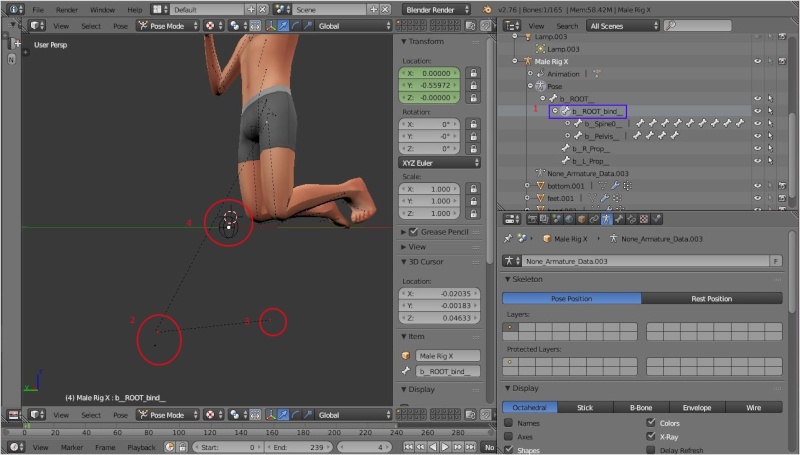
Ok iknow wher the bind root is but haveint fuction wiht it have any thing wht points 2-4 as marked on the screen and how is it fuction to that?
also how do i fix the 2 from being so far in the ground or is it suppose to be like that from when I first made the poseit like sunk would that have any thing do with the Origin of the pose in the bind as well like would it throw off the rotation and distance and stuff like that ?
I hope i didn't confused i'm sorry if i did XD, Just trying to understand the bind part cause I'm not sure which part to mess with to fix it.
and to get this pose up an running.
~Sincerely, Yunie~Read more: sims4studio.com/thread/2347/having-problem-couple-pose#ixzz3qZsrgqgu |
|
|
|
Post by yunanesca on Nov 5, 2015 19:07:43 GMT -5
I think I almost got it I had to fix the wonky b root's going all over there
that would of been a big issue >.<;
lol any ways i'm stil haveing a blast at working on this Lol. so now it back to getting this think to stick Lol.
:D
~sincerely, Yunie~
|
|
|
|
Post by fufu508 on Nov 24, 2015 20:56:50 GMT -5
Thanks orangemittens , to clarify further, I have a .blend file that contains a modified top and bottom mesh of the Sim female model, intended to be more accurate for placement of hands, arms etc., relative to a "non-average" body shape. For example, posing with hands on hips for the following, where they are wider than the generic model's:  I moved the vertices of the meshes where the modification was guided by inserting a scaled image of front and side idle pose in game as an "empty". I am hoping to replace the meshes for top and bottom in a copy of an existing animation .blend file by exporting those meshes from my environment where I had inserted the empties, and importing the meshes into this and a copy of any other .blend file where I want to override the "vanilla" model. I finally got a mesh set completed, and it improved accuracy in setting up poses with hands/arms close to the body. It was pretty darn tedious though! It would be great if the body shape after sliders have been applied could be used to calculate mesh displacements instead of having to visit each vertex in the affected areas. sweetsorrowsims the meshes I ended up with have a small waist and large breasts and hips (e.g. Jessica Rabbit storylines) and I'll upload the .blend file in case you or others find it useful. |
|
Mehri
New Member
 
Posts: 3 
|
Post by Mehri on Nov 25, 2015 4:15:14 GMT -5
I accidentally hit Z, and the texture disappeared. When I hit Z again only the mesh shows up without texture. Can you help me out? Thanks
|
|
|
|
Post by fuyaya on Nov 25, 2015 12:02:48 GMT -5
Ou was on the wireframe view. When you hit Z again you are in the solid view. For the texture you have to use the select. A picture will help you 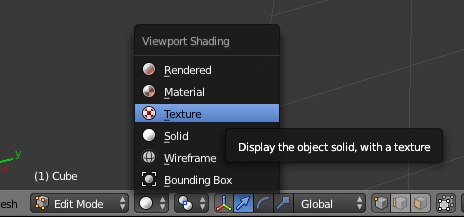 |
|