|
|
Post by Simsfan9911 on Mar 8, 2015 10:57:40 GMT -5
Thank you so much for the cool tutorial im having loads of fun with this new version of the studio!!! Havnt come across any issues so far (touch wood). I have managed to convert a sims 3 wall lamp to the sims 4:  Need to remove the shiny glossy look still but i kind of like it as is lol. |
|
|
|
Post by Simsfan9911 on Mar 8, 2015 12:16:51 GMT -5
Finished the full sims 3 set just need retexturing to look less blah lol:  Is there anyway to add shine to parts of an object or can we not do that yet? |
|
|
|
Post by orangemittens on Mar 8, 2015 12:24:55 GMT -5
Shine is added using the specular which you will find under the Warehouse tab. It can be exported, edited, and imported from there. Also, many, if not all EA Sim 4 lamps use vertex paint to determine where light falls on the item and this can increase the illusion of light glowing off the surface of the metal parts I think.
|
|
|
|
Post by allisas on Mar 8, 2015 16:55:21 GMT -5
Hey! First - thanks for the great tutorial and an awesome program! I've followed (at least I think I've followed) the tutorial when trying to convert a end table from TS2. It all went really smooth and it looks great in Sims4Studio. When I get it into the game however it looks as if something is wrong with the texture/specular/bumpmap or similar. I've blackened the specular map and made the bumpmap all white so I'm at loss for what is happening. Do you know what could be causing it? Here's a picture to help.  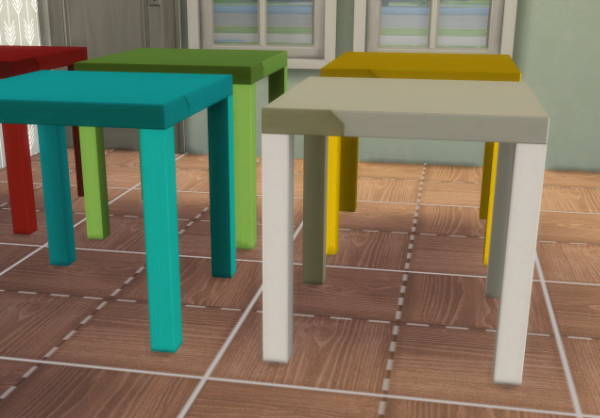 |
|
|
|
Post by brujah on Mar 8, 2015 17:15:03 GMT -5
Hey! First - thanks for the great tutorial and an awesome program! I've followed (at least I think I've followed) the tutorial when trying to convert a end table from TS2. It all went really smooth and it looks great in Sims4Studio. When I get it into the game however it looks as if something is wrong with the texture/specular/bumpmap or similar. I've blackened the specular map and made the bumpmap all white so I'm at loss for what is happening. Do you know what could be causing it? Here's a picture to help.  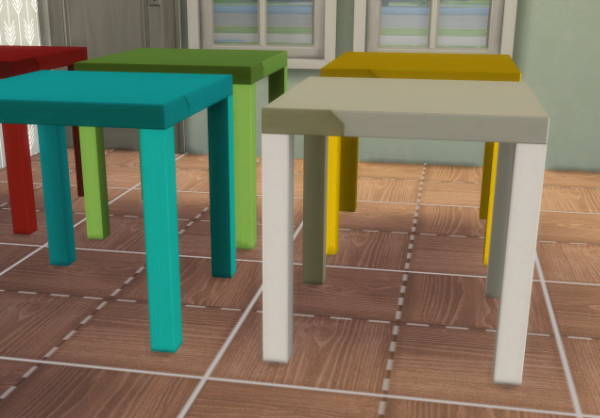 I actually ran into this myself. You need to make sure to replace all the images in the .package. The table I had cloned had two additional images that LOOKED like they were original swatch textures. Just replace them with yours and it should be fine. |
|
|
|
Post by maya on Mar 9, 2015 9:43:46 GMT -5
sims4studio is fun, blender is scary. LOL   |
|
|
|
Post by paika on Mar 9, 2015 11:24:55 GMT -5
Blender isn't scary. When you open any new program you haven't worked with before, it will most likely look unfamiliar. The UI has a ton of buttons, menus and tabs, but there are lots of tutorials online. If you want to create new objects, then you will check out the tutorials. If you don't want to watch the tutorials, well, then you just don't want to have your own items badly enough :P
|
|
|
|
Post by esmeralda on Mar 9, 2015 12:44:55 GMT -5
Maya, Blender looks daunting at first if you haven't used it before - it's not the most user-friendly or intuitive interface around - but just work through some of the more basic tutorials on this site and it will start to make sense. It's actually fairly easy to use for basic tasks once you get accustomed to it, and if you get stuck on how to do something, you can Google for an answer and usually find one pretty easily, or just ask on this site.
|
|
|
|
Post by ajOya on Mar 9, 2015 13:56:51 GMT -5
Love the converts Simsfan9911! That lamp is one of my favorites of all time. allisas Those tables are coming along nice! You meshers are amazing. |
|
|
|
Post by allisas on Mar 9, 2015 16:08:35 GMT -5
Hey! First - thanks for the great tutorial and an awesome program! I've followed (at least I think I've followed) the tutorial when trying to convert a end table from TS2. It all went really smooth and it looks great in Sims4Studio. When I get it into the game however it looks as if something is wrong with the texture/specular/bumpmap or similar. I've blackened the specular map and made the bumpmap all white so I'm at loss for what is happening. Do you know what could be causing it? Here's a picture to help.  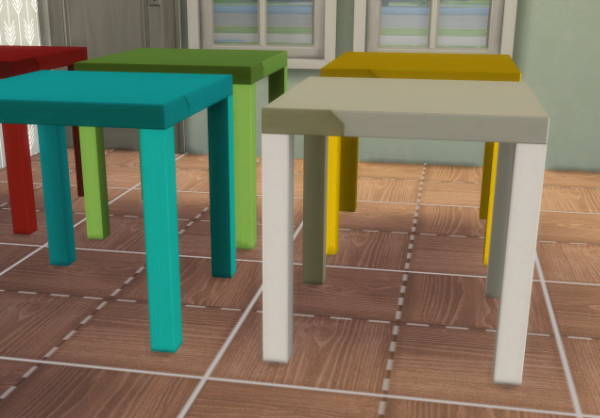 I actually ran into this myself. You need to make sure to replace all the images in the .package. The table I had cloned had two additional images that LOOKED like they were original swatch textures. Just replace them with yours and it should be fine. Thanks for your answer, I've checked and re-checked and I still can't figure out what is wrong. :/ I have no additional images as far as I can see. I've tried cloning the table again but with the same result. I'll be thankful for any guidance since it's the first time I'm trying my hand at this. I'm attaching my package so if anyone would like to take a look at it please do.  Attachments:LACK_Endtable.package (180.92 KB)
|
|
|
|
Post by brujah on Mar 9, 2015 17:39:16 GMT -5
I actually ran into this myself. You need to make sure to replace all the images in the .package. The table I had cloned had two additional images that LOOKED like they were original swatch textures. Just replace them with yours and it should be fine. Thanks for your answer, I've checked and re-checked and I still can't figure out what is wrong. :/ I have no additional images as far as I can see. I've tried cloning the table again but with the same result. I'll be thankful for any guidance since it's the first time I'm trying my hand at this. I'm attaching my package so if anyone would like to take a look at it please do.  What was the original clone? I've been looking at this and it seems that the sun shadow is messing up somewhere. I would try a different table to start. I cloned a different table and the sun shadow is fine. |
|
|
|
Post by allisas on Mar 10, 2015 17:32:07 GMT -5
Thanks for your answer, I've checked and re-checked and I still can't figure out what is wrong. :/ I have no additional images as far as I can see. I've tried cloning the table again but with the same result. I'll be thankful for any guidance since it's the first time I'm trying my hand at this. I'm attaching my package so if anyone would like to take a look at it please do.  What was the original clone? I've been looking at this and it seems that the sun shadow is messing up somewhere. I would try a different table to start. I cloned a different table and the sun shadow is fine. I originally cloned "Tabula Rasa End Table". I tried another one and it worked flawlessly! I got so happy that I went right on and converted a chair too and that went really smooth as well. Sims4studio really is a user friendly experience! Here's how they look together now.  Thanks for your help!  |
|
|
|
Post by brujah on Mar 10, 2015 19:42:12 GMT -5
Glad it's working for you now.  |
|
|
|
Post by msteaqueen on Mar 10, 2015 20:16:42 GMT -5
Can I use this tutorial to convert Sims 2 objects? I did make an attempt but failed. I believe it was because of the Sims 2 mesh extraction (I did use the .obj file), not the tutorial. Any suggestions?
|
|
|
|
Post by brujah on Mar 10, 2015 20:36:41 GMT -5
Yes you can msteaqueen. What type of object are you trying to work with? |
|