|
|
Post by kitkat on Mar 14, 2015 17:34:11 GMT -5
Thanks for the reply  I have "Scene" selected, but there is not anything below my "Custom Properties" tab as in your picture. 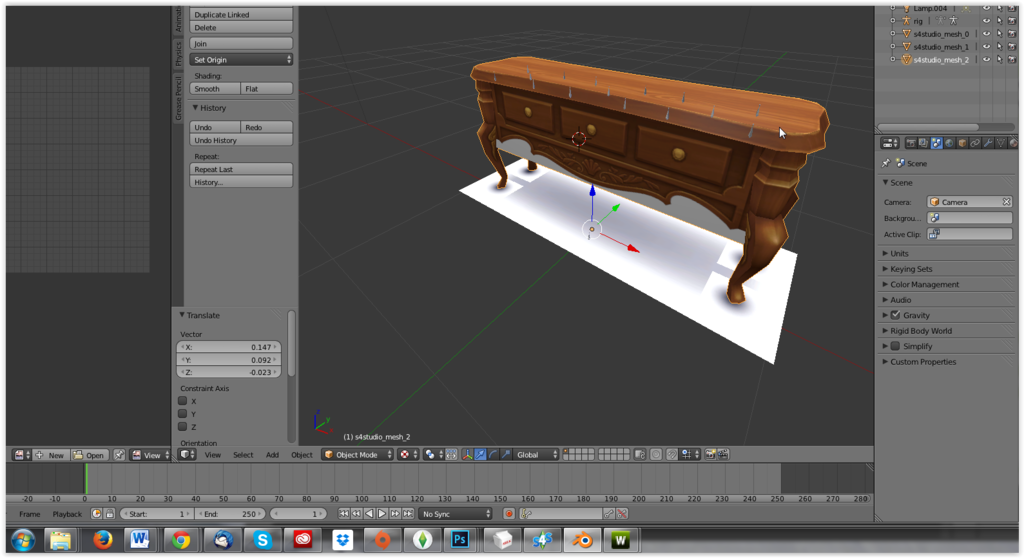 |
|
|
|
Post by andrew on Mar 14, 2015 17:55:46 GMT -5
Hey kitkat,
Which version of Blender are you editing the mesh in? S4S installs the addon required to edit the cut numbers into 2.70. If you are editing in a different version of Blender than S4S is using, S4S will not be able to install the addon for you.
|
|
|
|
Post by kitkat on Mar 14, 2015 18:07:50 GMT -5
Hi, Andrew. In my control panel, it says the version is 2.70.
|
|
|
|
Post by andrew on Mar 14, 2015 18:17:51 GMT -5
If you open Blender and check your addons in File > User Preferences and search for sims 4 studio in the addons tab:  You should see 2 items and Sims 4 Studio Tools should be checked. If it isn't, check it and click Save User Settings. |
|
|
|
Post by kitkat on Mar 14, 2015 18:22:33 GMT -5
Thanks! I got it to work by installing Blender on my C Drive instead of the D and redoing the Blender path. Not sure what fixed it - changing drives (Sims 4 and S4S were both on C) or if I just had the path mapped wrong all along. Thank you for your replies :D
|
|
|
|
Post by orangemittens on Mar 14, 2015 19:27:10 GMT -5
Glad it's working for you now  |
|
|
|
Post by msteaqueen on Mar 15, 2015 8:38:54 GMT -5
No problem OM I know you're busy... - I am attempting to convert Sims 2 custom content - The first picture is an image of the mesh I'm wanting to convert - I followed the steps up to Step 25, to recolor the object - Picture 2 is what I opened in Photoshop and I believe that it is the Sims 2 mesh used to create the mesh in pic 1, however - I knew at step 17, where I imported the mesh, that something was not right. - I recreated what I did to give you a visual of step 17. Note: I use a different Sims 4 mesh. Sims 4 mesh  Step 17 result  The tutorial I used to get the .obj & .txtr is for converting to Sims 3. Also, t here is a separate procedure for applying the texture to the mesh ( here, scroll down), I'm not sure how this translate when converting to Sims 4, is it the same? To say I'm dazed and confused is an understatement...but I hope this explanation is slightly clearer. |
|
|
|
Post by orangemittens on Mar 15, 2015 9:18:26 GMT -5
The step 17 result you got makes it look like you did not map the new mesh's shadow plane onto the blob sheet correctly. Sims 2 differs from Sims 4 (and Sims 3 which also uses the blob sheet) in that the shadow you see behind a wall item, or under the object on a surface item, is made from a single plane that is mapped onto what has come to be known as EA's blob sheet. It looks like this:  The dark parts are the shadow areas on an alpha. Any mesh you give the shadow plane's cut number to will end up getting mapped onto this sheet no matter what you do. At least in Sims 3 it was like that. People tried to use a custom shadow image but you ended up on the blob sheet. You can make shadows that are simple or you can add additional planes and make more complex shadows like the one I did for the love sculpture I made. In your picture it looks like your shadow plane map is occupying a good deal of the blob sheet instead of being centered over one of the small shadow blobs. The painting mesh itself may be mapped correctly but you still have EA's texture there so I can't tell. Have you tried importing your painting's texture to see how that will look? |
|
|
|
Post by msteaqueen on Mar 15, 2015 13:09:14 GMT -5
Your statement that I "did not map the new mesh's shadow plane onto the blob sheet correctly" I understand that to mean my placement is off as demo in steps 8 & 9 and/or I need to create a new shadow?
Did not import the painting texture because I was not sure what do, my first thought was to follow the Sims 3 texture tutorial but wanted to check in here first. I will attempt to later on today.
I know that Sims 2 cc's can be converted because I've seen some items. The problem is I have yet to find documentation for converting ST2 to ST3/4.
Thanks for your help, OM....
|
|
mrmayhem
New Member
  I GOT THIS.
I GOT THIS.
Posts: 6 
|
Post by mrmayhem on Mar 15, 2015 13:57:29 GMT -5
Hi mrmayhem, I'm not sure what you mean by sit style, could you show a picture of what you mean and explain how you changed the rig that ended up not working how you want? thanks orangemittens for the fast reply. and sorry for my bad english that make u didn't get it. what i mean by the sit style is a sitting position. here's the original EA's default chair rig & sitting position:  i tried edit the rig just for my curiosity to see what will happen, but when imported to the game, there's nothing changes, still has the default sitting position. is it impossible yet to edit the rig? or i did something wrong with it? here's the edited rig, i made it to move the sim's feet out enough from the default feet's postition, n i tried too to not move forward the very bottom one, but still didn't change :  ah i'm almost forgot, i noticed that every objects have a various texture map size not likely on clothes map 1024x2048. Is there no limitation for the texture map size that we should use? That would be great if we can make a bigger map for a great detail, although it'll impact the packages file size. thanks.  |
|
|
|
Post by serenagarith on Mar 15, 2015 20:51:11 GMT -5
If I have an object from the game and it has 2 - Sims4 Studio Mesh and then I want to import a mesh that has 5 - groups then how can I do that without losing 3 parts of the imported design? I have tested it a couple times yet it always fails to import back into sims 4 studio. Thanks  I don't need any moving parts or anything with this it will be decoration only so is there a way to merge all 4 of those groups which are part of the object and make them as group 1?  |
|
|
|
Post by brujah on Mar 15, 2015 21:34:51 GMT -5
serenagarith use shift and select all the parts that you want as a single mesh with group 1 as the last one then join them. Make sure that if they have a uv map it is named identically on each one before joining.
|
|
|
|
Post by serenagarith on Mar 15, 2015 23:49:53 GMT -5
Thank you brujah!!  |
|
|
|
Post by dltn43 on Mar 16, 2015 0:16:52 GMT -5
|
|
|
|
Post by dltn43 on Mar 16, 2015 1:16:11 GMT -5
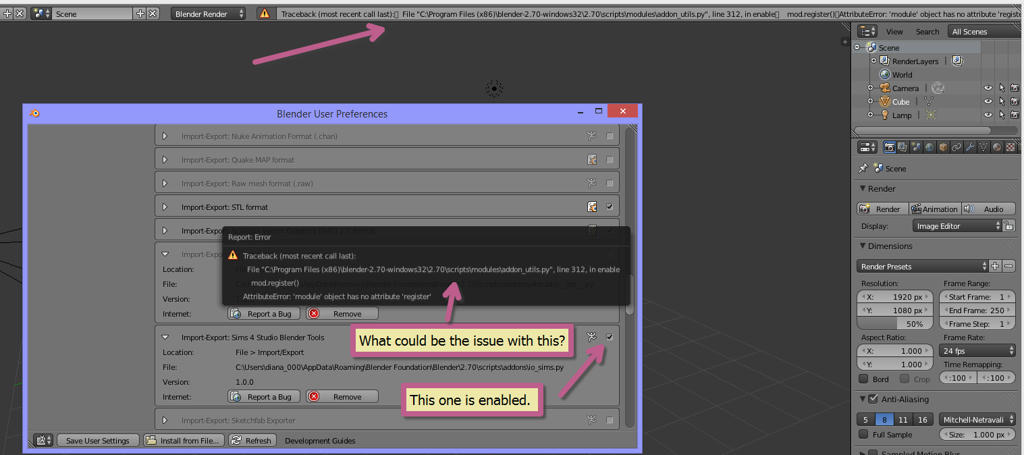 Looks as though the version (2.7.2) that I have/had wouldn't work and was able to download/install version 2.7.0. But now I have another issue. Hope that someone can help. Here's the screenshot. Thanks! 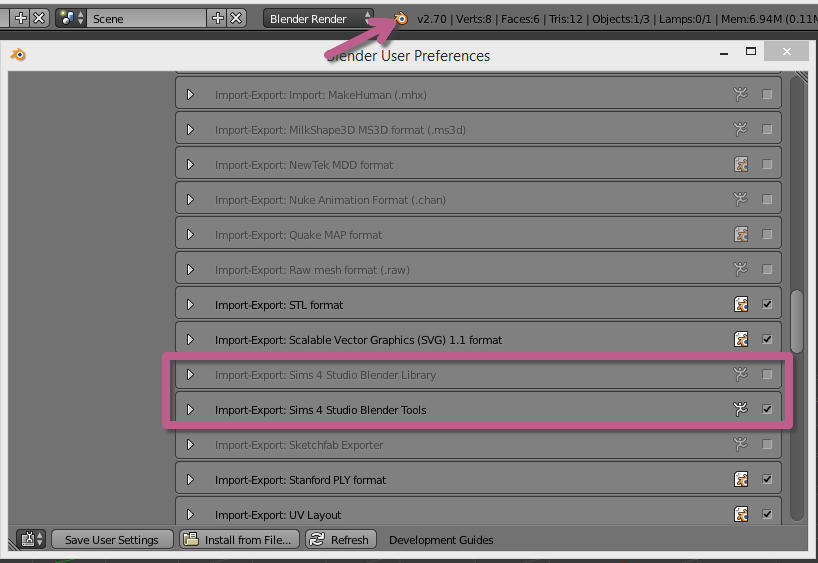 |
|