|
|
Post by Leniad on Oct 6, 2018 17:36:03 GMT -5
I use and make lots of script mods. So far no one has ever complained of a crash, just that after an update they might not work. As Inabadromance said, saved back-ups are the best protection.
|
|
|
|
Post by Leniad on Oct 5, 2018 16:50:52 GMT -5
I don't do poses, but I know Andrew has the pose player HEREWith that said, digging into how the poseplayer works - is called - and then going to tv tuning to find where it is calling animations and the syntax would be how I would start. Taking things apart is the best way I know to sort it out. Sorry I can't be more than abstract help. |
|
|
|
Post by Leniad on Oct 5, 2018 11:39:54 GMT -5
I think the buy ingredients is the problem. Ingredients must be in sim's inventory, not refrigerator. I think if you are using a mod to buy ingredients, that might be the problem. It sounds like you are doing everything else properly.
|
|
|
|
Post by Leniad on Oct 5, 2018 9:24:54 GMT -5
The only thing needed besides the things you mention above is Andrew's script file - described on download page of food. Custom Scripts must be enabled, but if you are getting the categories I think it must be working.  Removing other mods to test if there is a conflict somewhere is the only other thing I can think of to suggest. Bon Chance |
|
|
|
Post by Leniad on Oct 4, 2018 18:14:35 GMT -5
Late to the party, but want to say only this - a possible brief synopsis. "Ask YOUR questions on the site, not anyone else's"  |
|
|
|
Post by Leniad on Oct 4, 2018 18:03:32 GMT -5
The black areas in-game are "non-transparent" areas of the original mesh. Adding a transparency on top of these areas results in the black. Removing the offending areas from the original mesh in blender is the easiest fix.
Did you remove areas from all LOD mesh files? Change instance number?
|
|
|
|
Post by Leniad on Oct 4, 2018 17:59:19 GMT -5
If you are seeing the menus, I think the expander and script are working. The issues might be 1. Food items not in mods folder 2. Sim attempting to cook does not have enough skill for the food items added to mods folder 3. If food item contains harvestable ingredients, sim needs them in inventory to cook item. I am guessing the issue is #2.
|
|
|
|
Post by Leniad on Sept 28, 2018 15:37:35 GMT -5
Havem wrote a tutorial on paintings HERE |
|
|
|
Post by Leniad on Sept 28, 2018 13:57:19 GMT -5
Add CC to mods folder of Sims4Studio
C:\Users\Owner\Documents\Sims 4 Studio\Mods
|
|
|
|
Post by Leniad on Sept 28, 2018 9:25:43 GMT -5
My suspicion is that you altered the mesh and replaced LOD0 and the original mesh was left in LOD1 and LOD2, so the texture mapping is different for the zoomed out object. I suggest replacing the LOD1 and 2 with your updated mesh
|
|
|
|
Post by Leniad on Sept 26, 2018 11:57:53 GMT -5
The advice, help and tutorials here are second to none. Hope you enjoy your new CC adventure.
|
|
|
|
Post by Leniad on Sept 22, 2018 12:59:47 GMT -5
I created many beers, if you haven't seen them. Vodka is also available HEREI may make additional beers in future, but not at this time. Feel free to use the tutorials and make your own. |
|
|
|
Post by Leniad on Sept 22, 2018 10:17:48 GMT -5
YVW Tutorial for Snippets is HERE that should help. Examples in tutorial are for food, but the process is the same, just change the id numbers in the snippet. |
|
|
|
Post by Leniad on Sept 21, 2018 13:48:41 GMT -5
There was no snippet connecting the drink to fridge in the pkg. You will need the linking object for "Grab a drink" menu that Andrew and Orangemittens created HERE to connect to fridge. I added the appropriate snippet to your pkg and put it HERE - I added a "2" at the end of the name so you can tell them apart. This looks like a non-base game object, but in a merged pkg I can't tell for sure, so I didn't test it - only basegame. Test this out and let me know if that fixed it. |
|
|
|
Post by Leniad on Sept 19, 2018 13:46:53 GMT -5
open the single serving/slice with S4S, then highlight ObjectCatalog.binary ObjectDefinition.binary DST files ModelLOD.binary files Light.binary file Rig.binary CutoutInfoTable.binary Model.binary Footprint.binary Slot.binary  no need for extra image files hope that helps |
|