|
|
Post by orangemittens on Apr 28, 2018 8:45:10 GMT -5
Hi jamisue404, the Mac version of Studio is not yet able to make new object meshes. The next version of Candy Apple will have this feature  |
|
|
|
Post by meda02 on May 6, 2018 13:19:40 GMT -5
I have a lot problems to add texture. I am trying to do a new mesh and recolor of a wand. But the png texture is in a square, and I can't import it... Can someone help me?
|
|
|
|
Post by AdonisPluto on May 6, 2018 15:24:27 GMT -5
I have a lot problems to add texture. I am trying to do a new mesh and recolor of a wand. But the png texture is in a square, and I can't import it... Can someone help me? It will be nice if you can attach an image to aid your explanation. And if it's fine by you, you can also share your package file with the image you are having the problem with. |
|
|
|
Post by meda02 on May 8, 2018 17:27:45 GMT -5
This is the texture I want to add, but as you can see, it is in a square, so studio can not apply it. How do I add the package here? I'm quite new to this ![]() ![]() |
|
|
|
Post by meda02 on May 8, 2018 17:35:30 GMT -5
file:///C:/Users/belim/Documents/Blender%20files/wand/Texture%20PNG/Material.003%20Diffuse%20Color.png
|
|
|
|
Post by lorinlish on Sept 19, 2018 9:34:38 GMT -5
Thanks for all of these great tutorials! They are really helpful for getting new modders like me up and going.
Question: if I clone a mesh from an expansion pack and then replace the mesh of a base game object with it, will my object be base game compatible? On a related note: is there an easy way to test if the object is base game compatible when I have expansions installed?
|
|
|
|
Post by Leniad on Sept 19, 2018 11:38:36 GMT -5
Yes object would be bg compatible. Sending to someone with only bg (bg +Dineout like me) only way to test I know of.
|
|
|
|
Post by Memphis Creations on Sept 19, 2018 12:29:39 GMT -5
Thanks for all of these great tutorials! They are really helpful for getting new modders like me up and going. Question: if I clone a mesh from an expansion pack and then replace the mesh of a base game object with it, will my object be base game compatible? On a related note: is there an easy way to test if the object is base game compatible when I have expansions installed? To keep it simple: if you clone a basegame item, like a base game sofa, its basegame compatible. When you clone a expansion pack sofa, people need that expansion pack to run your content, because the clone will use the item you selected as a source, so when a user does not have the needed expansion, they will miss the source. i hope my jibbajabba made some sense to you  |
|
miasimmer12
New Member
  yo how do yall efing create I am so mad help me plz. I can not get that page that says my project...
yo how do yall efing create I am so mad help me plz. I can not get that page that says my project...
Posts: 2
|
Post by miasimmer12 on Mar 4, 2019 21:33:38 GMT -5
Howwwwwwwwwwww!!!!!!!!!!!!!!!!!!!!!!!!!!!!!!!!!!!!!!!!!!!!!!!!!!!!!!!!!!!!!!
|
|
|
|
Post by tigger3336 on Mar 4, 2019 22:06:29 GMT -5
Hi miasimmer12 ... Welcome to the forums. I assume your questions is how to create a new mesh from an existing mesh. If so, you can quickly do this by following the tutorial beginning on page one of this thread. Of course, you will need to download the S4S program, along with Blender or Milkshape, and have knowledge of working with those programs (or follow other tutorials). Best wishes, I hope you manage to create some amazing items. |
|
|
|
Post by Shammrock289 on Jun 9, 2019 11:29:46 GMT -5
Hi There! I'm currently trying to create a Custom CAS 3D Mesh, and when I try to import it into S4S. it won't import... Basically, I'm trying to recreate a specific character specific facial feature... The character is called Laughing Jack, and I will now show you a picture of him:  I'm trying to create his Iconic cone nose... So far, I have the base Sim mesh, and I have edited the cone that I decided to use to my peramiters... I have unwraped to UV and saved it as a PNG, and I have saved the .blend file, but when I tried to import the mesh under the "glasses" partt type, it didn't import at all... Can anyone help me achive this difficult goal? If you can give me any advice, I would greatly appreciate it... Thank you for reading! -SK289 |
|
|
|
Post by pokemoe26 on Nov 23, 2019 0:18:50 GMT -5
The Sims 4 Studio - Version 3.1.2.8
System.AggregateException: One or more errors occurred. ---> S4Studio.Blender.BlenderException:
File "<string>", line 1, in <module>
File "<string>", line 14, in <module>
File "C:\Users\[UserName]\AppData\Roaming\Blender Foundation\Blender\2.70\scripts\addons\s4studio\buybuild\blender.py", line 393, in save_lod
save_mesh(blender_mesh, m, new_mesh, geometry_state)
File "C:\Users\[UserName]\AppData\Roaming\Blender Foundation\Blender\2.70\scripts\addons\s4studio\buybuild\blender.py", line 296, in save_mesh
offset = vbuf.buffer.write_vertices(vrtf, sim_mesh_data.vertices, uv_scales, pos_scales)
File "C:\Users\[UserName]\AppData\Roaming\Blender Foundation\Blender\2.70\scripts\addons\s4studio\buybuild\geometry.py", line 653, in write_vertices
self.write_vertex(vrtf, vertex, uvscales, posscales)
File "C:\Users\[UserName]\AppData\Roaming\Blender Foundation\Blender\2.70\scripts\addons\s4studio\buybuild\geometry.py", line 722, in write_vertex
raise e
File "C:\Users\[UserName]\AppData\Roaming\Blender Foundation\Blender\2.70\scripts\addons\s4studio\buybuild\geometry.py", line 718, in write_vertex
self.write_element(declaration, data, uvscales, posscales)
File "C:\Users\[UserName]\AppData\Roaming\Blender Foundation\Blender\2.70\scripts\addons\s4studio\buybuild\geometry.py", line 744, in write_element
self.writer.i16(short)
File "C:\Users\[UserName]\AppData\Roaming\Blender Foundation\Blender\2.70\scripts\addons\s4studio\io.py", line 219, in i16
self.i(data, 16, order)
File "C:\Users\[UserName]\AppData\Roaming\Blender Foundation\Blender\2.70\scripts\addons\s4studio\io.py", line 202, in i
elif size == 16: self.write('h', data, order)
File "C:\Users\[UserName]\AppData\Roaming\Blender Foundation\Blender\2.70\scripts\addons\s4studio\io.py", line 183, in write
self.f.write(struct.pack(l, data))
struct.error: short format requires SHRT_MIN <= number <= SHRT_MAX
at S4Studio.Blender.BlenderUtilities.RunBlender(String script, String blend, Boolean background, Boolean check_version)
at S4Studio.Blender.BlenderUtilities.ImportMlod(String fileName, String mlod, String rig, String state)
at S4Studio.ViewModels.ObjectLodItem.ImportMesh(BlenderUtilities blender_util, String blender_path)
at S4Studio.ViewModels.ObjectLodItem.<>c__DisplayClass49_0.<ImportMesh>b__0()
at System.Threading.Tasks.Task.InnerInvoke()
at System.Threading.Tasks.Task.Execute()
--- End of inner exception stack trace ---
---> (Inner Exception #0) S4Studio.Blender.BlenderException:
File "<string>", line 1, in <module>
File "<string>", line 14, in <module>
File "C:\Users\[UserName]\AppData\Roaming\Blender Foundation\Blender\2.70\scripts\addons\s4studio\buybuild\blender.py", line 393, in save_lod
save_mesh(blender_mesh, m, new_mesh, geometry_state)
File "C:\Users\[UserName]\AppData\Roaming\Blender Foundation\Blender\2.70\scripts\addons\s4studio\buybuild\blender.py", line 296, in save_mesh
offset = vbuf.buffer.write_vertices(vrtf, sim_mesh_data.vertices, uv_scales, pos_scales)
File "C:\Users\[UserName]\AppData\Roaming\Blender Foundation\Blender\2.70\scripts\addons\s4studio\buybuild\geometry.py", line 653, in write_vertices
self.write_vertex(vrtf, vertex, uvscales, posscales)
File "C:\Users\[UserName]\AppData\Roaming\Blender Foundation\Blender\2.70\scripts\addons\s4studio\buybuild\geometry.py", line 722, in write_vertex
raise e
File "C:\Users\[UserName]\AppData\Roaming\Blender Foundation\Blender\2.70\scripts\addons\s4studio\buybuild\geometry.py", line 718, in write_vertex
self.write_element(declaration, data, uvscales, posscales)
File "C:\Users\[UserName]\AppData\Roaming\Blender Foundation\Blender\2.70\scripts\addons\s4studio\buybuild\geometry.py", line 744, in write_element
self.writer.i16(short)
File "C:\Users\[UserName]\AppData\Roaming\Blender Foundation\Blender\2.70\scripts\addons\s4studio\io.py", line 219, in i16
self.i(data, 16, order)
File "C:\Users\[UserName]\AppData\Roaming\Blender Foundation\Blender\2.70\scripts\addons\s4studio\io.py", line 202, in i
elif size == 16: self.write('h', data, order)
File "C:\Users\[UserName]\AppData\Roaming\Blender Foundation\Blender\2.70\scripts\addons\s4studio\io.py", line 183, in write
self.f.write(struct.pack(l, data))
struct.error: short format requires SHRT_MIN <= number <= SHRT_MAX
at S4Studio.Blender.BlenderUtilities.RunBlender(String script, String blend, Boolean background, Boolean check_version)
at S4Studio.Blender.BlenderUtilities.ImportMlod(String fileName, String mlod, String rig, String state)
at S4Studio.ViewModels.ObjectLodItem.ImportMesh(BlenderUtilities blender_util, String blender_path)
at S4Studio.ViewModels.ObjectLodItem.<>c__DisplayClass49_0.<ImportMesh>b__0()
at System.Threading.Tasks.Task.InnerInvoke()
at System.Threading.Tasks.Task.Execute()<---
I am getting this error? any idea why?
|
|
|
|
Post by Virelai on Dec 13, 2019 19:27:12 GMT -5
So, in Blender, every time I try to import an object (they have all be EA objects so far) to 'replace' the first one, the mesh is pink. I've Googled and know this is because of lack of texture files. The problem is I don't know how to fix this. Blender acts like it should be in my Sims4Studio ProgramData file, but says it is missing. I am stumped.
|
|
|
|
Post by TheReds Studio on Feb 19, 2020 22:54:01 GMT -5
Hello experts  I'm trying to create an Object (Create 3D Mesh) and based upon a EA object: The Purple Pursuer Action Figure, which is an interactive toy that a toddler/child Sim can play with. For the Mesh and Texture, I am using one created by someone else as a static decorative object. And I have sized it similar height to the original EA Mesh of The Purple Pursuer. Looks like I've done most things right importing the Mesh Lod 0, Lod 1, Shadow Lod 0, Shaow Lod 1. Adding the texture. And the object looks really good in the game and the toddler can play with it.  But it doesn't fit in her palm the way the original EA toy does. I think it may be something in the Mesh, regardless of the size I edited the Mesh to be in Blender™ Specifically I edited the Scale X.Y,Z sizes of both the s4studio_Mesh 0 and the s4studio Mesh 1 to be 0.45 instead of 1.0 (original size) 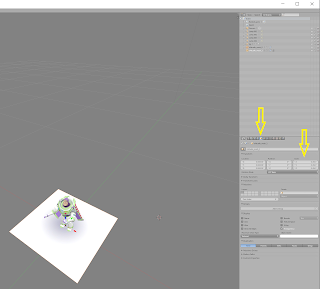 Save as a new Mesh. I then deleted s4studio Mesh 0. And changed s4studio Mesh 1 in the Scene icon to have a value of 0 under the Cut section of S4Studio CAS Tools. Save as new Mesh (for use in S4S as the Shadow Lod)  Brought it all together in S4S being careful to import Mesh in both Lod 0, 1, shadow lod 0, 1. So you can see what I've done. But I don't know enough about Blender to expertly say what is different about this Mesh of Buzz Lightyear and the EA Mesh of The Purple Pursuer. Obviously there must be something (with the mesh) that the child's hand is prevented from fitting much closer around the toy. I've tried my best to use naming conventions as I see it in the two tools. But i am a complete novice. The only Mesh I ever created were for customized sizes for Painting & Posters. I would appreciate any help to informing me what I can do to fix this. |
|
|
|
Post by TheReds Studio on Feb 20, 2020 3:19:04 GMT -5
Never mind. Got it sorted myself by comparing the original EA Mesh to the replacement Buzz Lightyear Mesh. For whatever reason the Mesh for the toy needs to be offset backwards from the center, both Mesh 0 and Mesh 1. I took a random guess of setting the XYZ coordinates for both Mesh 0 and Mesh 1 to X 0, Y 0.09, Z 0. Now it seems to line up correctly for this particular toy.  |
|