|
|
Post by annabluu on Apr 13, 2018 16:26:02 GMT -5
can you share your blend file? i'm confused. are you saying you've tried unwrapping it and nothing "happens"? because if nothing visually happens that's because you have to open up the uv/image editor. or are you saying once you unwrap it nothing actually happens to the uv or mesh? if that's the case you can reset the unwrap and then reunwrap it. the reset button is on the same
|
|
|
|
Post by xeryus on Apr 13, 2018 16:29:31 GMT -5
can you share your blend file? i'm confused. are you saying you've tried unwrapping it and nothing "happens"? because if nothing visually happens that's because you have to open up the uv/image editor. or are you saying once you unwrap it nothing actually happens to the uv or mesh? if that's the case you can reset the unwrap and then reunwrap it. the reset button is on the same Hi, yes I can share. Is pm alright? Yes I'm saying I've tried unwrapping it and nothing happens. I have opened the uv/image editor on split screen. Thanks. |
|
|
|
Post by annabluu on Apr 13, 2018 16:32:20 GMT -5
yes, please pm me the link
|
|
|
|
Post by annabluu on Apr 13, 2018 16:49:32 GMT -5
the uv/image editor isn't showing your unwrapped piece. it's showing a rendered image. you can fix this just by clicking the X 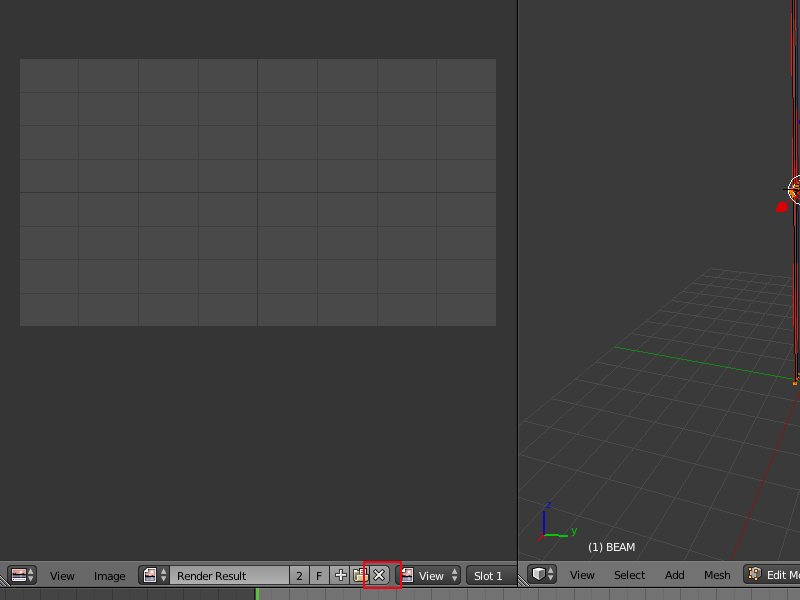 |
|
|
|
Post by xeryus on Apr 13, 2018 17:07:40 GMT -5
Thank you. This has now shown up things I think are problems. I deleted doubles and checked for internal faces and such-like, but I see on the UV map a lot of unexpected random sized faces. This is probably beyond the scope of this thread. Where do I ask about this? Many thanks and have a good weekend.
|
|
|
|
Post by annabluu on Apr 13, 2018 17:11:01 GMT -5
that's just how it unwrapped itself according to the way you unwrapped it or marked the seams. trial and error will help you figure out what is what on your uv map because we all know blender is not the best program for unwrapping lol.
|
|
|
|
Post by xeryus on Apr 13, 2018 17:20:38 GMT -5
Ok well, thanks. I am very grateful. You pointed something out that I didn't see for 6 hours.
|
|
|
|
Post by orangemittens on Apr 13, 2018 18:34:30 GMT -5
If you're having issues that you think are beyond the scope of the tutorial, please feel welcome to post about it in the Creator Help section. Pictures of the issue and a .blend help.  |
|
|
|
Post by xeryus on Apr 13, 2018 18:45:01 GMT -5
Thank you orangemittens, the worst issue now is that after many many hours of not being able to do the UV-unwrap (I don't like to play or create when tired - and I wasn't when I started), I no longer understand what's going on. The entire program and every feature today has thrown back unexpected results, or just none. If I didn't have saves, I'd have destroyed a week's worth of work. It's not that I haven't read tutorials because I have. I really haven't enjoyed today, that's an understatement. I don't know where to start, so I'll save it for another day. Thanks
|
|
|
|
Post by blonda on May 15, 2018 19:21:49 GMT -5
Hi, I've completed the tutorial and moved on to a more complex project, but I have some problems with the texture. Can the texture size be higher than 512x512?
|
|
|
|
Post by annabluu on May 15, 2018 19:31:46 GMT -5
you can multiply the texture.
it can be 512,512|1024,1024|2048,2048 and so forth
|
|
|
|
Post by ngp1623 on Aug 27, 2018 14:08:43 GMT -5
HI! So I get pretty far in the tutorial, everything looks the same as yours, I tried tutorial 1 like 7 times until I got it PERFECT but when I select all the edges and go to mark seam, my mesh only shows the edges being selected in orange with a red underline. The actual face (image 52) remains gray, it is not orange like yours. Once I go to the UV map, I see two diagonal triangles, not squares. Please help.
|
|
|
|
Post by natwag on Dec 16, 2018 18:51:50 GMT -5
Hi orangemittens , I'm on step 104, but when I try to export my UV layout, blender crashes. I'm not sure if it is something I screwed up or a problem with blender/my computer. Could you take a look at my file to see if I made a mistake? Apologies if this was the wrong place to post. Thank you! file |
|
|
|
Post by natwag on Dec 16, 2018 21:03:20 GMT -5
Ok, so I've figured out a solution. I have downloaded both blender 2.78 (to work with Sims 4 Studio) as well as the latest version, 2.79. The new version exported the UV layout without any issues. I may post this somewhere else to highlight this issue. I'm not sure if the fact that I'm running on a MacBook has anything to do with it.
|
|
|
|
Post by xemota on Aug 29, 2019 13:55:34 GMT -5
hello!
this tutorial is awsome ! I have an other question... For example, if we are some meshes like a door (4 meshes). How do you proceed to ? For each mesh I do export Uv and build a .png of all UV ? Honnesly i'm lost for my first complex project. Someone can bring me help please ? Thank you very much
|
|