|
|
Post by Leniad on Oct 14, 2019 12:20:57 GMT -5
export recipe and simdata from an existing food item and then update for your creation
|
|
|
|
Post by Leniad on Oct 11, 2019 13:42:53 GMT -5
Since drawers don't open and close, you won't have issues with interactions. Just as you suggest, clone a dresser, export ALL the meshes (one at a time works best for me ), edit a mesh in blender, import back into your clone.
|
|
|
|
Post by Leniad on Sept 30, 2019 11:23:36 GMT -5
THAT I can look into. Now that I have some specifics. TY
|
|
|
|
Post by Leniad on Sept 21, 2019 12:53:48 GMT -5
In my experience, I take the blender file I want as an end result and save it as .obj file
In blender, open up the similar object blender file.
Import the .obj file
Copy the name of the part from blender object (s4studio_mesh_0 as example) delete the blender portion of mesh and rename the "obj part" with that name
Save and import into the original .pkg file
|
|
|
|
Post by Leniad on Sept 14, 2019 16:02:22 GMT -5
Open object in S4S
Go to warehouse tab
String tables are the ones with languages beside them (flags on left, language names on right) English, Chinese etc.
Select the table you want to edit then click "Edit Items" button on the data tab on right side of page
That opens the table to show the entries.
|
|
|
|
Post by Leniad on Sept 11, 2019 14:57:10 GMT -5
My advice would be to examine necrodog's musicbox - HERE |
|
|
|
Post by Leniad on Sept 8, 2019 12:57:45 GMT -5
Can't wait to see finished product.  |
|
|
|
Post by Leniad on Sept 8, 2019 9:55:05 GMT -5
|
|
|
|
Post by Leniad on Sept 6, 2019 9:41:30 GMT -5
Why not clone a similar EA object and import the mesh leaving the EA rig?
|
|
|
|
Post by Leniad on Sept 5, 2019 7:45:40 GMT -5
export from blender in .obj format and import. That should work.
|
|
|
|
Post by Leniad on Aug 31, 2019 20:21:01 GMT -5
Can't really say. Just enjoy the recoloring.  |
|
|
|
Post by Leniad on Aug 31, 2019 16:44:33 GMT -5
you unchecked the re-numbering and 32 instance, that's the difference
|
|
|
|
Post by Leniad on Aug 31, 2019 12:24:54 GMT -5
That sting is the standard info from pop up top right corner when sim returns home from work. I would leave it in, better safe than sorry.
|
|
|
|
Post by Leniad on Aug 31, 2019 12:21:51 GMT -5
Tunings for swatch 4+ are different from the original 3. object_photo_General not object_Photo_LandscapeLarge. Somehow you imported things from somewhere else. I created an override with 8 swatches with no issues - HERE I didn't test in game, but everything looks fine in S4S. Good luck |
|
|
|
Post by Leniad on Aug 22, 2019 21:27:43 GMT -5
Open in warehouse like this  click edit items and you get this  remove button lower left. If empty nothing there to delete, just close check catalog like so  remove any tag saying focus.... |
|